How To Use Quickbooks Online For Rental Properties
Managing rental properties can indeed be a multifaceted endeavour, requiring meticulous attention to detail, organization, and financial tracking. Landlords often find themselves juggling various responsibilities, such as rent collection, expense management, maintenance coordination, and tenant communication. In the midst of handling these diverse tasks, it is essential to maintain accurate and up-to-date financial records to ensure the smooth operation and profitability of the rental business.
Fortunately, in the digital age, technology comes to the rescue with powerful tools designed to simplify and streamline these complex tasks. One such software that has gained immense popularity among landlords and property managers is QuickBooks. With its user-friendly interface and versatile features, QuickBooks offers an efficient and customizable accounting solution tailored to the specific needs of rental property management.
In this blog post, we will explore the numerous ways QuickBooks can revolutionize the management of rental properties. From automating financial processes to providing comprehensive reporting, QuickBooks empowers landlords to take control of their finances and make informed decisions. Whether you are a seasoned landlord or just starting in the property rental business, join us on this journey to discover how QuickBooks can be the ultimate game-changer for easing the complexities of property management.
From its easy setup and integration with various banking platforms to its ability to track income and expenses, we will delve into the key features and benefits that make QuickBooks the go-to choice for landlords seeking an efficient and stress-free solution. So, let’s unlock the potential of QuickBooks and pave the way for a more successful and organized rental property management experience.
What are the Benefits of Using QuickBooks for Rental Properties?
There are several benefits to using QuickBooks for rental properties, including:
In conclusion, QuickBooks has emerged as an indispensable tool for landlords managing rental properties, offering a user-friendly and customizable solution for financial management. From simplifying bookkeeping tasks and automating financial processes to providing real-time insights and facilitating tax preparation, QuickBooks empowers landlords to run their rental businesses more efficiently and effectively. With its ability to integrate with other property management software, QuickBooks becomes an essential component of a seamless and streamlined property management system.
Whether a seasoned landlord or a newcomer to the rental property business, using QuickBooks can bring significant benefits and enhance the overall success of managing rental properties.
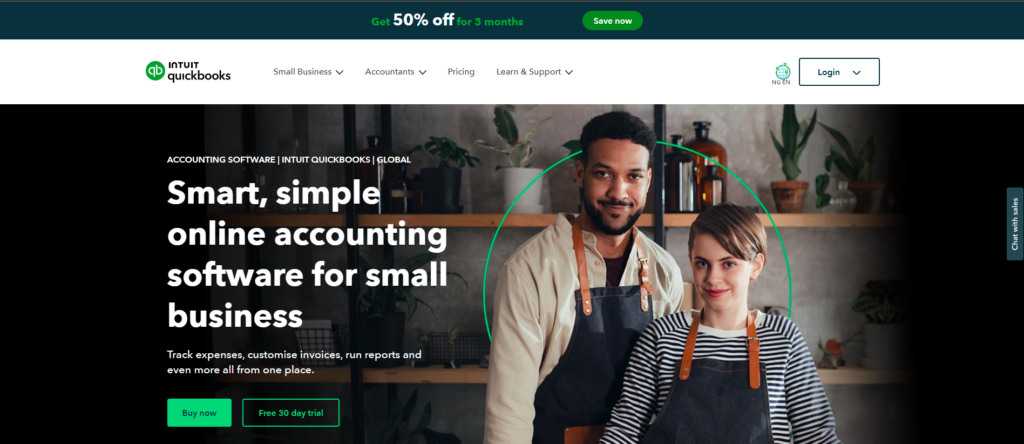
How to Use QuickBooks for Rental Properties
Using QuickBooks for rental properties can significantly streamline your financial management and make property accounting more efficient. Here’s a step-by-step guide to help you get started:
- Launch QuickBooks and select “Create a new company” or “Start setup.”
- Follow the prompts to set up your company profile, including the business name, address, and industry type.
- Choose the appropriate tax year and accounting method for your rental business.
- A chart of accounts is a list of all the categories that you will use to track your income, expenses, and assets. Customize the chart to suit your specific rental property needs.
- Include accounts such as “Rental Income,” “Maintenance Expenses,” “Property Taxes,” “Mortgage Payments,” and “Utilities.”
- Record all sources of rental income, such as rent payments, security deposits, and late fees. You can do this manually or import data from your bank statements.
- Enter expenses related to your rental properties, including property maintenance, repairs, insurance premiums, property management fees, and other operating expenses.
- QuickBooks allows you to create and send professional invoices to your tenants for rent payments.
- Set up recurring invoices for monthly rent to streamline the invoicing process and save time.
- Regularly reconcile your bank and credit card accounts in QuickBooks to ensure that your records match your actual bank transactions.
- This helps identify any discrepancies or errors and ensures accurate financial data.
- Utilize QuickBooks’ reporting features to generate essential financial reports, such as profit and loss statements, balance sheets, and cash flow statements.
- These reports offer valuable insights into your rental property’s financial performance, allowing you to make informed decisions and track your business’s profitability.
- If you use property management software to manage your rental properties, explore QuickBooks’ integrations to synchronize data between the two platforms seamlessly.
- This integration can help streamline tenant information, lease details, and maintenance requests, reducing the need for manual data entry.
- Regularly back up your QuickBooks data to protect against potential data loss or system failures.
- You can choose to back up your data to an external hard drive, or cloud storage, or use QuickBooks’ built-in backup feature.
Using QuickBooks for rental properties can transform your property management experience by simplifying financial tracking, generating valuable reports, and improving overall efficiency. By creating a company file, setting up a customized chart of accounts, and accurately entering income and expenses, you can gain better control over your rental property finances. Sending invoices to tenants, reconciling bank accounts, and utilizing property management software integrations will further enhance your rental property management process. Embrace the power of QuickBooks to optimize your rental business and ensure its financial success.
Conclusion
In conclusion, incorporating QuickBooks into your rental property management can prove to be a game-changer, offering numerous advantages and streamlining essential accounting tasks. As a landlord, adopting QuickBooks enables you to focus more on the strategic aspects of property management while ensuring your financial records remain accurate and up-to-date.
By creating a centralized company file and setting up a customized chart of accounts, you can tailor QuickBooks to meet the specific needs of your rental properties. This user-friendly software allows you to effortlessly enter income and expenses, ensuring you have a comprehensive view of your rental property’s financial health.
Moreover, QuickBooks’ invoicing features empower you to send professional invoices to tenants, improving communication and rent collection processes. With the ability to reconcile your bank accounts regularly, you can ensure that your QuickBooks records align with your actual financial transactions, enhancing accuracy and minimizing errors.
Furthermore, QuickBooks’ reporting capabilities provide valuable insights into your rental property’s financial performance, empowering you to make informed decisions and optimize your rental business for increased profitability.
If you’re using property management software, take advantage of QuickBooks’ seamless integration, allowing for the smooth exchange of data between platforms, and saving you time and effort on manual data entry.
In conclusion, by embracing QuickBooks for rental properties, you can simplify your accounting processes, reduce administrative burden, and gain better control over your financial management. So, as a landlord, I highly encourage you to consider incorporating QuickBooks into your rental property management toolkit and unlock the potential for a more efficient and successful rental business.


