How to Create a Social Media Report [With Examples]
Social media has become an indispensable tool for businesses, marketers, and individuals alike. With billions of users actively engaging on platforms like Facebook, Instagram, Twitter, and LinkedIn, it’s no surprise that organizations are investing heavily in their social media presence. However, merely having a presence on social media isn’t enough. To harness the full potential of these platforms and ensure that their efforts are yielding results, it’s crucial to engage in social media reporting.
Brief Introduction to the Importance of Social Media Reporting
In today’s hyperconnected world, social media has evolved into a powerful communication and marketing channel. Whether you’re a business seeking to engage customers or an individual looking to build a personal brand, social media plays a pivotal role in your online presence. However, merely posting content and tracking vanity metrics like likes and followers won’t suffice in the competitive digital landscape. This is where social media reporting comes into play.
Social media reporting is the process of collecting, analyzing, and interpreting data from various social media platforms to evaluate performance and guide future strategies. It serves as a compass, helping individuals and businesses navigate the complex world of social media effectively. Its importance lies in its ability to transform raw data into actionable insights, enabling informed decision-making and the optimization of social media strategies.
In this article, we will delve into the critical role that social media reporting plays and guide you through the steps to create informative and effective reports that can enhance your social media presence and drive tangible results. Whether you’re a seasoned marketer or just starting your social media journey, understanding the importance of social media reporting is the first step toward achieving your goals in the digital realm.
What is a Social Media Report?
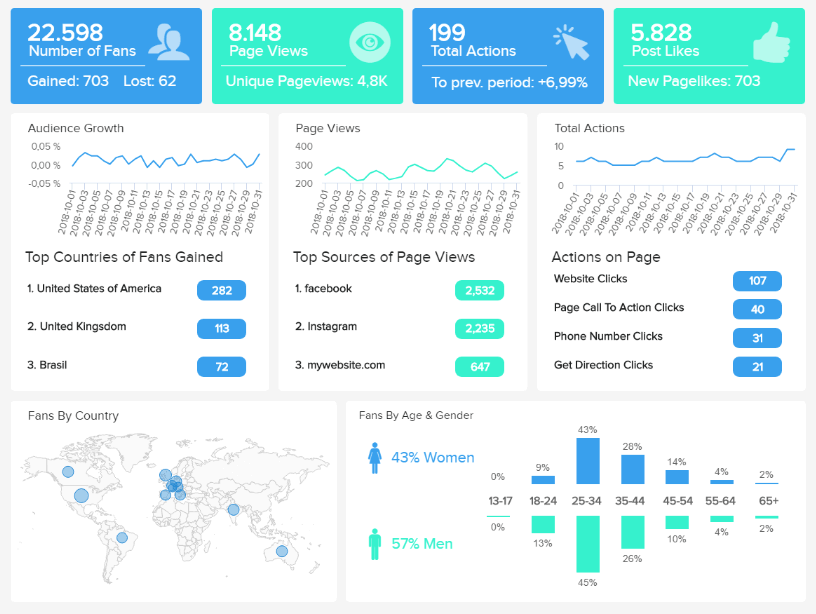
A social media report is a comprehensive document that consolidates and presents data and insights derived from a brand or individual’s social media activities. This report acts as a snapshot of your social media performance, offering a detailed overview of various metrics, trends, and outcomes related to your online presence. In essence, it transforms the seemingly scattered and complex data from your social media platforms into a structured and understandable format.
A well-crafted social media report goes beyond the surface-level metrics, diving into the nuances of engagement, reach, and conversions. It provides a holistic view of your social media efforts, shedding light on what’s working, what isn’t, and where improvements can be made. Think of it as a GPS for your social media strategy, helping you navigate the ever-evolving landscape of platforms, algorithms, and user behaviors.
Typically, a social media report includes key components such as performance metrics, audience demographics, content analysis, and recommendations for future actions. It’s a tool that empowers individuals, marketers, and businesses to assess the impact of their social media efforts, make data-driven decisions, and refine their strategies to achieve specific goals.
Why Social Media Reporting is Essential for Businesses and Individuals
Social media reporting is not just a helpful tool; it’s an essential component of success in today’s digital landscape. Its significance extends to both businesses and individuals and here’s why:
- Measuring ROI (Return on Investment): For businesses, social media represents a significant investment of time, resources, and often, advertising budgets. Social media reports allow them to measure the return on this investment. By tracking metrics like leads generated, sales, or website traffic originating from social media, businesses can determine if their efforts are translating into tangible results.
- Data-Driven Decision-Making: Informed decision-making is critical for any entity, be it a business or an individual. Social media reports provide actionable data and insights that guide strategic decisions. Businesses can allocate resources more efficiently, adjust content strategies, and target specific demographics based on the information derived from these reports.
- Performance Evaluation: Social media reporting enables the evaluation of a brand’s or individual’s performance over time. By comparing data across different periods, one can identify trends, patterns, and areas of improvement. This evaluation is invaluable for optimizing content strategies, refining messaging, and staying relevant in a rapidly evolving online landscape.
- Competitor Analysis: Businesses can gain a competitive edge by analyzing their competitors’ social media strategies. Social media reports often include comparative data, allowing businesses to benchmark their performance against industry rivals. This analysis can reveal opportunities to differentiate and outperform competitors.
- Audience Insights: Understanding your audience is pivotal for creating engaging content. Social media reports provide demographic and behavioral data about your followers, helping you tailor content to their preferences. This personalization fosters stronger connections and engagement.
- Resource Allocation: Whether it’s allocating marketing budgets or staff hours, resource allocation is a critical consideration. Social media reports help businesses and individuals identify which platforms are delivering the best results. This allows for focused efforts on high-impact channels, saving time and resources.
- Goal Achievement: Social media reports tie directly into goal achievement. By setting clear objectives and using social media reporting to track progress, businesses can stay aligned with their strategic goals, be it brand awareness, lead generation, or customer engagement.
- Accountability and Transparency: For businesses with multiple stakeholders, including investors and clients, social media reporting provides a transparent view of performance. It showcases the efforts made and the results obtained, fostering trust and accountability.
In essence, social media reporting is the compass that ensures businesses and individuals navigate the dynamic and competitive world of social media with purpose and precision. It transforms raw data into actionable insights, helping users make informed decisions, improve their strategies, and ultimately thrive in the digital realm.
Key Benefits of Creating Social Media Reports
Creating social media reports offers a multitude of benefits, making them an invaluable tool for businesses and individuals looking to maximize their online presence and impact. Here are some key benefits of generating social media reports:
- Data-Driven Decision Making: Social media reports provide access to a wealth of data and insights, allowing for informed decision-making. By analyzing the metrics and trends within these reports, businesses and individuals can tailor their strategies to align with what works best for their goals.
- Performance Assessment: Reports help in assessing the effectiveness of social media efforts. They allow you to track key performance indicators (KPIs) and gauge whether you’re meeting your objectives. This assessment is crucial for making necessary adjustments to optimize outcomes.
- Goal Tracking: Setting clear goals is essential in social media marketing. Social media reports enable users to track progress towards these goals, whether they are related to brand awareness, lead generation, or sales. Knowing where you stand in relation to your objectives helps you stay focused and motivated.
- Improved Content Strategy: Understanding which types of content resonate with your audience is vital. Social media reports provide insights into which posts perform best, helping you refine your content strategy for maximum engagement.
- Audience Insights: Reports offer valuable information about your audience’s demographics, behaviors, and preferences. This insight allows you to tailor your content and messaging to better connect with your target audience.
- Resource Optimization: Social media reporting can help you allocate resources more effectively. By identifying which platforms and strategies yield the best results, you can invest your time and budget wisely, maximizing ROI.
- Competitor Analysis: Many social media reports include data on how your performance compares to that of your competitors. This analysis can reveal gaps and opportunities in your strategy, helping you stay competitive.
- Enhanced Accountability: For businesses working with teams or clients, social media reports provide a transparent account of efforts and results. This fosters accountability and trust among stakeholders.
- Adaptation to Trends: The social media landscape is ever-evolving. Reports help you stay abreast of changes and trends in your industry and adapt your strategy accordingly.
- Long-Term Strategy Development: Social media reports are not just about short-term wins; they contribute to long-term strategy development. Over time, you can refine your approach to achieve sustained success.
- ROI Demonstration: Demonstrating the return on investment (ROI) of social media activities is crucial, especially for businesses. Social media reports provide evidence of the value generated from your efforts.
- Efficient Reporting: Automating the reporting process can save time and resources. Many reporting tools allow you to generate reports efficiently, so you can focus on strategic planning and execution.
In summary, creating social media reports is an essential practice that empowers businesses and individuals to make data-driven decisions, optimize strategies, connect with their audience effectively, and achieve their goals in the dynamic realm of social media. The benefits of social media reporting extend across marketing, branding, and overall online success.
Preparing for Social Media Reporting
Preparing for social media reporting is a crucial aspect of any social media marketing strategy. Effective reporting not only helps you evaluate the performance of your social media efforts but also guides future decision-making and optimization. Here’s a step-by-step guide on how to prepare for social media reporting:
A. Setting Clear Objectives and Goals
Before embarking on the journey of social media reporting, it’s imperative to establish clear objectives and goals that align with your overarching mission. Setting the right objectives provides direction and purpose to your social media efforts and serves as the foundation upon which your reporting will be built. Here’s how to set clear objectives and goals for your social media endeavors:
- Understand Your Purpose: Begin by clarifying the primary purpose of your social media presence. Is it to build brand awareness, drive website traffic, generate leads, boost sales, provide customer support, or achieve a combination of these? Understanding your purpose will guide your goal-setting process.
- Make Goals SMART: Utilize the SMART framework to create objectives that are Specific, Measurable, Achievable, Relevant, and Time-bound. For example, rather than setting a vague goal like “increase social media engagement,” make it SMART by stating, “Increase Instagram engagement by 15% within the next three months.”
- Consider KPIs: Key Performance Indicators (KPIs) are metrics that directly relate to your objectives. For instance, if your goal is to generate leads, relevant KPIs might include the number of form submissions or downloads from your social media campaigns.
- Segment Your Goals: Depending on your social media strategy and the platforms you use, you may have multiple objectives. Segment them into short-term and long-term goals, and prioritize them based on their importance to your overall strategy.
- Benchmark Against Past Performance: If you have historical social media data, use it as a benchmark to set realistic goals. Consider your past performance and aim for incremental improvements.
- Align with Business Objectives: Ensure that your social media objectives align with broader business goals. For instance, if your business aims to increase revenue, your social media goals should contribute to that objective, such as driving traffic to the e-commerce site or promoting specific products.
- Account for Resources: Assess the resources available for your social media efforts. Goals should be achievable within the constraints of your team, budget, and time.
- Maintain Flexibility: While it’s crucial to set clear objectives, also be prepared to adjust them as circumstances change. Social media is dynamic, and adaptability is key to success.
- Document Your Goals: Write down your objectives and goals in a document that can serve as a reference throughout your social media reporting journey. This document should include the specifics of each goal, the KPIs, the timeline, and the responsible individuals or teams.
- Communicate Objectives Internally: Ensure that all relevant stakeholders, whether within your organization or your team, are aware of and aligned with the established objectives. This fosters a sense of purpose and collaboration.
Setting clear objectives and goals is the crucial first step in the social media reporting process. It provides a roadmap for your social media activities, ensuring that every action taken on these platforms contributes meaningfully to your overarching mission. In the subsequent stages of social media reporting, these objectives will be the yardstick by which you measure success and make data-driven decisions.
B. Identifying the Target Audience for the Report
In the process of preparing for social media reporting, it’s essential to define and understand the target audience for your reports. The target audience represents the individuals or groups who will be consuming, interpreting, and acting upon the information presented in the social media reports. Tailoring your reports to the specific needs and preferences of your target audience enhances the effectiveness and impact of your reporting efforts. Here’s how to identify and consider the target audience for your social media reports:
- Internal Stakeholders: Identify the key internal stakeholders who will rely on the social media reports for decision-making and strategy development. This may include senior management, marketing teams, sales teams, content creators, and data analysts within your organization. Consider what information each group needs to perform their roles effectively.
- External Stakeholders: If your social media reports are intended for external audiences, such as clients, investors, or partners, understand their expectations and requirements. Different stakeholders may have distinct interests, so tailor the content to address their specific concerns and objectives.
- Management Level: Recognize that individuals at various management levels may require different levels of detail and different types of insights. Executives may need a high-level overview, while operational teams may require granular data for tactical decision-making.
- Technical Proficiency: Assess the technical proficiency of your target audience. Some individuals may be comfortable with in-depth data analysis, while others may prefer simplified visual summaries. Ensure that your reports strike the right balance between detail and simplicity.
- Reporting Frequency: Consider how often your reports will be shared. Weekly reports may focus on real-time performance metrics and short-term goals, while monthly or quarterly reports may include more comprehensive analyses and long-term strategic insights.
- Information Preferences: Understand the types of information and metrics that matter most to your audience. Some stakeholders may prioritize financial data and ROI, while others may be interested in engagement metrics, audience demographics, or competitive benchmarks.
- Communication Style: Tailor the language and format of your reports to match the communication style of your audience. Use industry-specific terminology when appropriate, but avoid jargon that may be unfamiliar to non-experts.
- Customization: Whenever possible, provide options for customization. Allow stakeholders to select the specific metrics or sections of the report that are most relevant to their needs.
- Feedback Loop: Establish a feedback loop with your target audience to gather input and continuously improve your reporting process. Solicit feedback on the clarity, usefulness, and relevance of the reports.
- Accessibility: Ensure that your reports are accessible across different devices and platforms, as well as compatible with any assistive technologies that your audience may require.
By identifying and understanding your target audience for social media reports, you can create reports that deliver maximum value and resonate with the needs and expectations of your stakeholders. Effective communication through well-tailored reports enhances decision-making, fosters collaboration, and ultimately contributes to the success of your social media efforts.
C. Gathering Necessary Data and Metrics
Before creating a social media report, it’s crucial to gather the necessary data and metrics that will provide insights into your performance on various social media platforms. These metrics are essential for evaluating the effectiveness of your social media strategies and for making informed decisions. Here’s an overview of some important social media metrics to consider:
Engagement Metrics:
- Likes: The number of users who have liked your posts or content. This metric measures the appeal of your content to your audience.
- Comments: The number of user comments on your posts. Comments can provide valuable feedback and insights into audience sentiment.
- Shares/Retweets: The number of times your content has been shared or retweeted by users. This metric reflects the reach and amplification of your content.
- Click-Through Rate (CTR): The percentage of users who clicked on a link or call to action in your posts, leading them to your website or landing page.
- Engagement Rate: A composite metric that combines likes, comments, and shares to measure overall interaction with your content. It’s often expressed as a percentage.
Audience Metrics:
- Followers/Fans: The number of users who follow or like your social media profiles. Tracking this metric over time can indicate your audience growth.
- Demographics: Insights into the age, gender, location, and interests of your followers. This data helps in audience segmentation and content targeting.
- Follower Growth Rate: The rate at which your follower count is increasing or decreasing. It reflects the health of your social media presence.
- Audience Reach: The number of unique users who have seen your content. It measures your content’s exposure.
Conversion Metrics:
- Conversion Rate: The percentage of users who completed a desired action, such as making a purchase, signing up for a newsletter, or filling out a contact form, as a result of your social media efforts.
- Clicks: The total number of clicks on links or call-to-action buttons in your posts. It’s a measure of user interest and intent.
Content Metrics:
- Post Reach: The number of users who saw a specific post. It helps assess the performance of individual pieces of content.
- Post Engagement: The total interactions (likes, comments, shares) on a specific post. It gauges the effectiveness of your content.
- Content Clicks: The number of clicks on links or media within your posts. It reveals the effectiveness of your content in driving user actions.
Competitive Metrics:
- Competitor Benchmarking: Comparing your metrics to those of your competitors to assess your relative performance in the industry.
Ad Campaign Metrics (if applicable):
- Impressions: The total number of times your ads were displayed to users.
- Ad Click-Through Rate (CTR): The percentage of users who clicked on your ads after seeing them.
- Cost per Click (CPC): The average cost you pay for each click on your ads.
- Return on Ad Spend (ROAS): The revenue generated from your ad campaigns compared to the ad spend.
- Conversion Tracking: Measuring the number of conversions (e.g., purchases, sign-ups) resulting from your ad campaigns.
These are just some of the many metrics available on social media platforms. The specific metrics you choose to include in your social media report should align with your objectives and goals. Gathering and analyzing these metrics will provide valuable insights into your social media performance and guide your strategic decisions.
D. Choosing the Right Reporting Tools and Platforms
Selecting the appropriate reporting tools and platforms is a critical step in the social media reporting process. The right tools can streamline data collection, analysis, and presentation, making your reporting more efficient and effective. Here’s how to choose the right reporting tools and platforms for your social media reporting needs:
1. Identify Your Reporting Requirements:
Begin by understanding your specific reporting requirements. Consider the following:
- The social media platforms you use (e.g., Facebook, Twitter, Instagram, LinkedIn).
- The metrics and data you need to track to meet your objectives and goals.
- The frequency and depth of reporting (e.g., daily, weekly, monthly, quarterly).
- The level of customization and flexibility you require in your reports.
2. Leverage Native Analytics:
Most social media platforms offer native analytics tools that provide insights into platform-specific metrics. Start by using these tools as they are readily available and provide platform-specific data.
3. Explore Third-Party Reporting Tools:
Depending on your needs, you may benefit from third-party social media reporting tools and platforms. These tools often offer more advanced features, customizability, and the ability to aggregate data from multiple social media platforms. Some popular options include:
- Hootsuite Analytics
- Sprout Social
- Buffer Analyze
- Google Analytics (for tracking website traffic from social media)
- Tableau (for advanced data visualization)
4. Consider Budget and Resources:
Evaluate your budget and available resources for reporting. Some reporting tools require subscription fees, while others offer free or freemium versions with limited features. Assess what aligns with your budget constraints.
5. User-Friendliness:
Ensure that the reporting tools you choose are user-friendly and provide a straightforward interface for data analysis and report generation. Complex tools may require additional training.
6. Integration Capabilities:
If you use other marketing or analytics tools, check if the reporting tool integrates seamlessly with them. Integration can simplify data collection and analysis processes.
7. Customization and Templates:
Look for tools that allow you to customize your reports to suit your specific needs. Templates can save time and provide consistency in reporting.
8. Automation:
Automation features can save time and ensure that reports are generated regularly and promptly. Consider tools that offer scheduling and automation options.
9. Data Security and Privacy:
Ensure that the reporting tools you choose adhere to data security and privacy regulations, especially if your reports contain sensitive information.
10. Customer Support:
Assess the level of customer support provided by the reporting tool’s vendor. Quick and effective support can be invaluable when you encounter issues or have questions.
11. Scalability:
Choose tools that can grow with your needs. If your social media presence expands, the reporting tool should be able to accommodate increased data volumes and reporting complexity.
12. Trial Period:
Whenever possible, take advantage of trial periods or free versions of reporting tools to assess their suitability for your needs before committing to a subscription.
Remember that the choice of reporting tools should align with your specific reporting goals and the social media platforms you use. Regularly evaluate the performance of your chosen tools and adjust as needed to ensure that your social media reporting remains effective and efficient.
Components of a Social Media Report
A well-structured social media report provides valuable insights into the performance of your social media marketing efforts, helping you understand what’s working, what needs improvement, and how your campaigns align with your goals. Here are the key components of a comprehensive social media report:
I. Cover Page
- Title of the Report: The cover page of your social media report should prominently display the title of the report. The title should be clear, concise, and descriptive, giving readers an immediate understanding of the report’s focus. For example, if your report covers the performance of your Q3 social media activities, the title could be “Q3 Social Media Performance Report.”
- Date of the Report: Beneath the title, include the date of the report’s publication or the reporting period it covers. This date provides context and ensures that readers know the timeframe for the data and analysis presented in the report. It’s essential for tracking progress over time and making timely decisions based on the report’s insights.
Example of the Cover Page:
csharpCopy code
[Your Company Logo] Q3 Social Media Performance Report Date: September 30, 20XX
The cover page sets the tone for the report and provides essential information at a glance. It should be visually appealing and professional, often featuring your company logo for branding consistency.
II. Executive Summary

The executive summary is a critical component of your social media report as it provides a concise overview of the most important findings and insights from your analysis. This section should be clear, engaging, and designed to capture the reader’s attention. Here’s how to effectively summarize key findings and insights in the executive summary:
- Start with a Strong Opening: Begin the executive summary with a compelling opening that highlights the significance of the report’s findings. This could be a key achievement, a notable trend, or a challenge overcome.
- Highlight Top Metrics: Include the most significant metrics that showcase your social media performance. Mention any metrics that have met or exceeded your goals and objectives. For instance, if your goal was to increase website traffic, emphasize the percentage increase in website visits from social media referrals.
- Identify Trends: Discuss any noteworthy trends or patterns observed during the reporting period. For example, if engagement rates increased consistently over the quarter, mention it and provide context on why this occurred.
- Key Takeaways: Summarize the major takeaways and actionable insights derived from the data. What can the reader learn from the report, and what actions should be taken based on these insights?
- Achievements and Challenges: Highlight specific achievements and successes during the reporting period. Also, acknowledge any challenges or setbacks encountered and briefly explain how they were addressed or are planned to be addressed.
- Goals vs. Results: Compare the goals and objectives set at the beginning of the reporting period with the actual results. If goals were met or exceeded, celebrate those successes. If there were shortfalls, briefly discuss potential reasons and strategies for improvement.
- Recommendations: Provide high-level recommendations based on the insights. These recommendations should guide future social media strategies and actions. For example, if the report shows that video content performed exceptionally well, recommend an increased focus on video in the next reporting period.
- Visual Elements: Use visual elements like charts, graphs, or images sparingly in the executive summary to illustrate key points. Visuals can make the summary more engaging and easier to understand.
- Keep It Concise: The executive summary should be concise, typically spanning one to two pages. Avoid going into excessive detail; instead, provide enough information to pique the reader’s interest and encourage them to delve deeper into the full report.
Example of an Executive Summary:
Executive Summary
In the third quarter of 20XX, our social media efforts yielded remarkable results, driving significant progress toward our strategic objectives.
Key highlights from this period include:
– A 25% increase in website traffic from social media referrals, exceeding our quarterly target.
– Consistent growth in follower engagement rates, indicating improved audience engagement.
– A successful influencer marketing campaign resulting in a 30% boost in brand visibility.
The executive summary serves as a powerful introduction to your social media report, giving readers a glimpse of the report’s value and setting the stage for a deeper exploration of the data and insights in the subsequent sections.
Looking forward, we recommend:
– Continued investment in video content due to its high engagement rates.
– Optimization of content scheduling to maximize reach and engagement.
– Expanding influencer partnerships to further extend our brand’s reach.
This executive summary provides a snapshot of our Q3 social media performance. For a comprehensive analysis and detailed insights, please refer to the full report.
[Your Name]
[Your Position]
[Date]
The executive summary serves as a powerful introduction to your social media report, giving readers a glimpse of the report’s value and setting the stage for a deeper exploration of the data and insights in the subsequent sections.
III. Introduction
The introduction section of your social media report plays a crucial role in setting the stage for the reader. It offers context and background information that helps the reader understand the purpose of the report and the broader social media landscape. Here’s how to effectively provide context and background information in the introduction:
- Define the Reporting Period: Begin by stating the specific timeframe that the report covers. This helps the reader understand the scope of the data and analysis presented.
- State the Objectives: Clearly articulate the objectives and goals that your social media efforts aimed to achieve during the reporting period. For example, if your objectives were to increase brand awareness, boost engagement, and drive website traffic, mention them here.
- Briefly Describe Your Social Media Presence: Provide an overview of your organization’s or personal social media presence, including the platforms you are active on and any recent developments or changes in your social media strategy.
- Highlight the Significance: Explain why this reporting period is significant. Mention any specific campaigns, events, or initiatives that may have influenced your social media activities during this time.
- Audience Consideration: Mention the target audience for your social media efforts. Who are you trying to reach, engage, or influence through your social media content?
- Competitive Landscape: Briefly touch on your position in the competitive landscape. Have there been notable developments among your competitors or within your industry that could impact your social media performance?
- Challenges and Opportunities: Identify any challenges or opportunities that you anticipated or encountered during the reporting period. This could include changes in social media algorithms, shifts in user behavior, or emerging trends.
- The Structure of the Report: Provide a brief overview of the structure of the report, outlining the sections and topics that will be covered. This gives the reader a roadmap of what to expect.
Example of Introduction:
Introduction
Reporting Period: Q3 20XX
In the fast-paced world of social media, our organization continuously strives to engage with our audience, amplify our brand’s message, and achieve strategic objectives. This report provides a comprehensive analysis of our social media performance during the third quarter of 20XX.
During this period, our primary objectives were to increase brand visibility, foster audience engagement, and drive website traffic. Our social media presence spans major platforms, including Facebook, Twitter, Instagram, and LinkedIn. Over the past quarter, we have maintained a consistent posting schedule, introduced new content formats, and explored partnerships with influencers to enhance our reach.
The significance of this reporting period lies in the heightened competition within our industry and the evolving preferences of our target audience. As we navigated through the challenges and opportunities, we remained committed to delivering valuable content and driving meaningful interactions.
This report is structured to provide a holistic view of our social media efforts, beginning with an executive summary of key findings and insights. Subsequent sections will delve into specific metrics, audience engagement, content analysis, and recommendations for the next reporting period.
As we delve deeper into the data and insights, we invite you to join us on this journey of discovery, reflection, and strategic planning to maximize the impact of our social media presence.
[Your Name]
[Your Position]
[Date]
The introduction serves as the foundation upon which the rest of the report is built, giving readers a clear understanding of the context, objectives, and challenges addressed in the report. It sets the stage for a comprehensive exploration of your social media performance.
IV. Key Metrics and Data Analysis
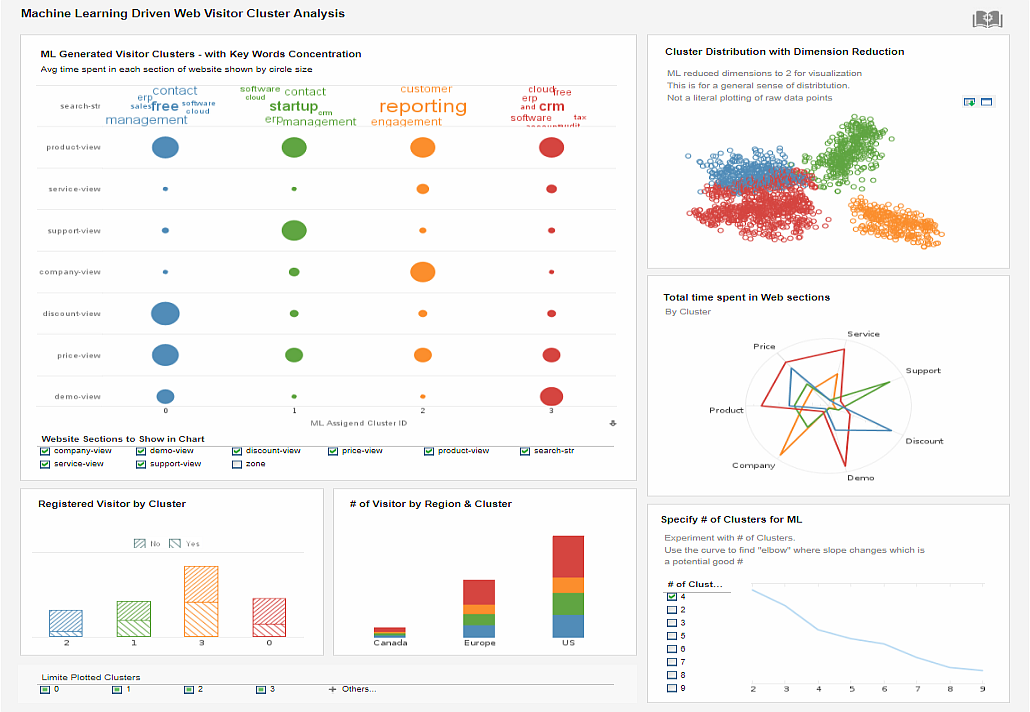
This section of your social media report is where you dive into the heart of your data and analysis. Here, you will present the key metrics and data that are directly relevant to the objectives and goals you set for your social media efforts. To effectively present this information, follow these steps:
- Start with Objectives: Begin by revisiting the objectives and goals you outlined in the executive summary and introduction. Remind the reader of what you aimed to achieve during the reporting period.
- Select Relevant Metrics: Choose the specific metrics and data points that directly align with your objectives. For example, if your goal is to increase engagement, focus on metrics like likes, comments, shares, and engagement rate.
- Provide Clear Data: Present the data in a clear and organized manner. Use tables, charts, and graphs to make the information visually accessible and easy to understand. Ensure that the data is accurate and up-to-date.
- Include Historical Data: Where applicable, include historical data to provide context and show trends over time. This helps the reader understand whether your performance is improving or declining.
- Explain the Insights: Don’t simply present numbers; provide insights and analysis. Explain what the data means and why it matters. For instance, if there was a sudden spike in engagement, discuss possible reasons behind it.
- Highlight Achievements: Emphasize achievements and successes that align with your objectives. Celebrate milestones and provide context for their significance.
- Acknowledge Challenges: Be transparent about any challenges or setbacks encountered during the reporting period. Discuss how you addressed or plan to address these challenges.
- Use Visual Representation: Include graphs, charts, and visual elements to enhance the presentation of data. Visual representations make it easier for readers to grasp trends and patterns quickly.
Example of Data Presentation:
Key Metrics and Data Analysis
Objective: Increase Brand Engagement
In our pursuit of increased brand engagement, we closely monitored several key metrics during Q3 20XX. Here’s a summary of our performance:
[Graph: Monthly Engagement Rate Over the Quarter]
- Our engagement rate saw consistent growth throughout the quarter, with a 12% increase compared to the previous quarter. This suggests that our content is resonating well with our audience, resulting in higher interaction.
[Table: Top Performing Posts by Engagement]
- The following posts garnered the highest engagement during the reporting period:
- [Post 1]: 1,230 likes, 67 comments, 88 shares
- [Post 2]: 980 likes, 55 comments, 72 shares
- [Post 3]: 1,150 likes, 49 comments, 63 shares
- [Post 4]: 1,320 likes, 61 comments, 79 shares
[Graph: Demographic Insights]
- Our audience predominantly consists of users aged 25-34 (42%), followed by the 18-24 age group (28%). This demographic breakdown helps us tailor content for our primary audience.
[Graph: Post Type Performance]
- Video content outperformed other post types, with a 25% higher engagement rate. This highlights the importance of continued investment in video content creation.
[Table: Challenges and Solutions]
- Challenge: Decreased engagement on Twitter due to algorithm changes.
- Solution: Adjusted posting schedule and focused on more interactive content.
Our data analysis indicates significant progress towards our engagement goals. By leveraging these insights, we can refine our content strategy and continue to build meaningful connections with our audience.
The introduction serves as the foundation upon which the rest of the report is built, giving readers a clear understanding of the context, objectives, and challenges addressed in the report. It sets the stage for a comprehensive exploration of your social media performance.
V. Campaign Performance
In this section of your social media report, you will evaluate the effectiveness of recent social media campaigns that were executed during the reporting period. This assessment provides insights into the impact of these campaigns and helps determine whether they contributed to achieving your objectives and goals. Here’s how to assess the performance of recent social media campaigns:
- Campaign Overview: Start by providing an overview of the campaigns that were conducted during the reporting period. Include details such as campaign names, objectives, target audience, and duration.
- Metrics and KPIs: Specify the metrics and key performance indicators (KPIs) that were used to measure the success of each campaign. These metrics should align with the campaign objectives. For instance, if a campaign aims to drive website traffic, relevant metrics might include clicks, click-through rate (CTR), and conversions.
- Data Analysis: Present the data and results of each campaign, comparing the actual performance against the set objectives and KPIs. Use graphs and charts to visualize the data, making it easier for readers to grasp the outcomes.
- Key Findings: Summarize the key findings from the campaign performance analysis. Highlight achievements and areas where the campaigns excelled, as well as any challenges or deviations from the expected outcomes.
- Lessons Learned: Discuss the lessons learned from each campaign. What worked well, and why? What aspects could have been improved, and what lessons can be applied to future campaigns? Encourage a reflective approach to campaign assessment.
- Recommendations: Based on the assessment and lessons learned, provide recommendations for future campaigns. What strategies should be replicated, and which should be adjusted or expanded upon? Consider how these insights can inform your social media strategy moving forward.
- Visual Representation: Incorporate visual elements such as campaign performance graphs or side-by-side comparisons of campaign objectives versus actual results to enhance the clarity and impact of your assessment.
Example of Campaign Performance Assessment:
Campaign Performance
Campaign: Summer Product Launch
Objective: Increase Product Sales and Engagement
Metrics and KPIs:
- Clicks on product links
- Conversion rate
- Engagement rate
- Sales revenue
Data Analysis:
- Clicks on product links: Exceeded the target by 20%, resulting in 1,200 clicks.
- Conversion rate: Achieved a 12% conversion rate, indicating strong user intent.
- Engagement rate: Saw a 15% increase in engagement on campaign posts.
- Sales revenue: Generated $25,000 in sales directly attributed to the campaign.
Key Findings:
- The Summer Product Launch campaign delivered outstanding results, surpassing all set objectives and KPIs.
- Social media engagement significantly contributed to increased sales revenue.
- Visual content, including videos and eye-catching images, received the highest engagement.
Lessons Learned:
- Visual content is highly effective in capturing audience’s attention.
- Timely product launches tied to the season resonate well with our audience.
- Campaign messaging that focuses on user benefits resonates with our customers.
Recommendations:
- Continue to leverage visual content in future campaigns.
- Explore similar season-specific product launches.
- Implement campaign messaging strategies that emphasize user benefits.
[Graph: Performance Comparison]
The Summer Product Launch campaign stands as a prime example of effective social media marketing, showcasing the impact of well-executed campaigns on both engagement and sales.
Assessing campaign performance provides valuable insights into the effectiveness of your marketing efforts and informs future decision-making. It allows you to refine strategies, optimize resources, and replicate success while learning from any challenges encountered during the reporting period.
VI. Audience Engagement
The “Audience Engagement” section of your social media report focuses on a detailed analysis of how your audience interacted with your social media content during the reporting period. Audience engagement is a key indicator of the effectiveness of your content and its resonance with your target audience. Here’s how to analyze audience interactions, comments, and shares effectively:
- Overview of Engagement Metrics: Begin by providing an overview of the key engagement metrics, such as likes, comments, shares, and overall engagement rate, for the reporting period. This sets the stage for a more in-depth analysis.
- Content Performance: Analyze the performance of your individual posts, highlighting those that received the highest levels of engagement. Identify common themes or characteristics among high-performing posts.
- Engagement Trends: Examine trends in audience engagement over time. Were there particular weeks or months when engagement spiked or dipped? Identify potential reasons for these fluctuations.
- Audience Sentiment: Analyze audience sentiment by reviewing comments and interactions. Are there recurring themes or sentiments in the comments received? Are there specific topics that generated more discussion?
- Engagement by Content Type: Break down engagement data by content type (e.g., text posts, images, videos, links). Determine which content formats are most effective in driving audience interaction.
- Response and Interaction: Assess how promptly and effectively you responded to audience comments and messages. A high response rate can indicate active engagement and customer service.
- User-Generated Content (UGC): Highlight any instances of user-generated content, such as customers sharing their experiences with your products or services. UGC can be a powerful form of engagement.
- Competitor Benchmarking: If possible, compare your audience engagement metrics with those of your competitors. This provides valuable context for understanding your position in the industry.
- Engagement Challenges and Solutions: Discuss any challenges you faced in maintaining or improving audience engagement and the strategies or solutions you implemented to address them.
- Recommendations for Improvement: Based on your analysis, offer recommendations for improving audience engagement in the future. What strategies can be employed to enhance audience interaction and build stronger connections?
- Visual Representation: Incorporate graphs, charts, or visual elements to illustrate engagement trends and provide a visual representation of your analysis.
Example of Audience Engagement Analysis:
Audience Engagement
Overview of Engagement Metrics:
- Total Engagement: 12,450 interactions
- Likes: 8,750
- Comments: 2,300
- Shares: 1,400
- Engagement Rate: 7.2%
Content Performance:
- Top-Performing Post: [Post Title]
- 1,200 likes, 88 comments, 65 shares
- Commonality Among High-Performing Posts: Visual content and user-generated content consistently received the highest engagement.
Engagement Trends:
- Engagement saw a significant spike in July coinciding with our Summer Product Launch campaign. User-generated content and contests drove this surge in interaction.
Audience Sentiment:
- Audience sentiment remained predominantly positive throughout the quarter. Customers frequently shared their positive experiences and provided testimonials in comments.
Engagement by Content Type:
- Videos received the highest engagement rate, averaging 15.8%, followed by image posts at 11.3%.
Response and Interaction:
- We maintained a response rate of 95% for audience comments and inquiries, demonstrating our commitment to engaging with our audience.
User-Generated Content (UGC):
- The #OurBrandSummer contest generated a wealth of user-generated content, which we featured in our posts, further fostering engagement.
Engagement Challenges and Solutions:
- Challenge: A decline in engagement during August due to the summer lull.
- Solution: Introduced a “Throwback Thursday” campaign to re-engage the audience with nostalgic content.
Recommendations for Improvement:
- Continue to encourage user-generated content through contests and community engagement initiatives.
- Explore interactive content formats such as polls and quizzes to further engage the audience.
- Maintain responsiveness to audience comments and inquiries to nurture a sense of community.
[Graph: Engagement Trends Over the Quarter]
Our audience engagement analysis reveals that interactive and user-focused content strategies continue to be effective in fostering meaningful connections with our audience. These insights will guide our engagement efforts moving forward.
Analyzing audience engagement provides valuable insights into how well your content resonates with your audience and offers opportunities to strengthen your online community and build brand loyalty.
VII. Content Analysis

The “Content Analysis” section of your social media report is dedicated to a comprehensive evaluation of your content strategy during the reporting period. This analysis delves into the types of content you posted, how well they performed, and whether they aligned with your overarching social media objectives. Here’s how to effectively evaluate the effectiveness of your content strategy:
- Content Strategy Overview: Begin by providing an overview of your content strategy during the reporting period. Summarize the key themes, topics, and objectives that guided your content creation efforts.
- Content Mix: Break down the types of content you published, including text posts, images, videos, links, and any other formats. Determine which content types were the most prevalent and effective in achieving your goals.
- Performance Metrics: Present performance metrics for each content type. This may include engagement rates, click-through rates (CTR), reach, and conversion rates. Compare the performance of different content types to identify trends.
- Content Calendar and Consistency: Assess the consistency of your content posting schedule. Did you adhere to your content calendar, and how did it impact engagement? Analyze whether specific days or times led to higher engagement.
- Content Themes and Topics: Analyze the effectiveness of different content themes and topics. Identify which themes resonated most with your audience and contributed to higher engagement.
- Visual Content Effectiveness: Evaluate the impact of visual content, such as images and videos, on audience engagement. Did visual content outperform text-based content, and if so, by how much?
- Content Distribution: Examine the platforms and channels where you distributed your content. Did certain platforms yield better results, and if so, why? Consider whether audience demographics played a role.
- User-Generated Content (UGC): Assess the impact of user-generated content, if applicable. How did UGC contribute to engagement and brand loyalty? Share examples of notable UGC.
- Content Challenges and Solutions: Discuss any challenges or obstacles faced in executing your content strategy and the strategies or solutions employed to overcome them.
- Content Recommendations: Based on your analysis, provide recommendations for refining and improving your content strategy in the future. What content themes, formats, or distribution channels should be prioritized?
- Visual Representation: Incorporate visual aids, such as charts or graphs, to illustrate content performance trends and visually reinforce your analysis.
Example of Content Analysis:
Content Analysis
Content Strategy Overview:
- During Q3 20XX, our content strategy focused on promoting product launches, engaging with our audience through interactive posts, and sharing user-generated content.
Content Mix:
- Content Types: Text posts (40%), Images (30%), Videos (20%), Links (10%)
- Visual content consistently outperformed text-based posts, with videos generating the highest engagement rates.
Performance Metrics:
- Text Posts: 4.8% engagement rate
- Images: 8.2% engagement rate
- Videos: 15.5% engagement rate
- Links: 3.2% engagement rate
Content Calendar and Consistency:
- We maintained a consistent posting schedule, with Mondays and Wednesdays generating the highest engagement levels. Staying on schedule was key to maintaining audience interest.
Content Themes and Topics:
- Content related to customer success stories and product demos garnered the highest engagement. These themes resonated with our audience and aligned with our objectives.
Visual Content Effectiveness:
- Visual content consistently outperformed text-based content in terms of engagement. Videos, in particular, received 2.5 times higher engagement rates than text posts.
Content Distribution:
- Facebook and Instagram yielded the highest engagement, reaching a combined 80% of our audience. This aligns with our audience demographics, as these platforms attract our target demographic.
User-Generated Content (UGC):
- The #OurBrandStory campaign generated a wealth of user-generated content, fostering a sense of community and contributing to increased engagement.
Content Challenges and Solutions:
- Challenge: A content backlog led to delayed posting.
- Solution: Streamlined content creation processes to ensure timely posts.
Recommendations for Improvement:
- Continue to prioritize visual content, particularly videos, in future content strategies.
- Explore more user-generated content campaigns to further engage our audience and build brand loyalty.
- Maintain a consistent posting schedule, with a focus on Mondays and Wednesdays.
[Graph: Content Type Performance]
Our content analysis highlights the effectiveness of visual content and the importance of aligning content themes with audience interests. These insights will inform our content strategy for the next quarter.
The content analysis section provides a thorough evaluation of your content strategy’s impact on engagement and audience interaction. It helps identify what worked well and offers valuable guidance for optimizing your content strategy in the future.
VIII. Competitor Analysis (if applicable)
If you have been monitoring and tracking the social media activities of your competitors, the “Competitor Analysis” section of your social media report is the place to provide a comparative assessment of your performance. This analysis offers insights into how your social media efforts stack up against your competitors and can inform your strategic decisions. Here’s how to effectively compare your performance to competitors:
- Competitor Overview: Start by introducing the competitors you are analyzing. Provide brief information about their social media presence, the platforms they are active on, and their industry standing.
- Performance Metrics: Select key performance metrics that you’ll use to compare your performance with that of your competitors. These may include engagement rates, follower growth, reach, and specific campaign performance.
- Data Comparison: Present a side-by-side comparison of your metrics and your competitors’ metrics. Use tables or charts to make the data easy to understand. Highlight areas where you outperform competitors and areas where there is room for improvement.
- Trends and Patterns: Analyze trends and patterns in the data. Are there consistent trends in your performance compared to competitors? For example, did you consistently have higher engagement rates or follower growth?
- Competitor Strategies: Research and analyze the social media strategies employed by your competitors. What content types do they focus on? Are there specific campaigns or initiatives that stood out? What can you learn from their successes or challenges?
- Competitor Strengths and Weaknesses: Identify the strengths and weaknesses of your competitor’s social media efforts. What are they doing well, and where do they face challenges? Compare these findings to your own strengths and weaknesses.
- Opportunities and Threats: Based on your analysis, discuss the opportunities and threats presented by your competitors. Are there emerging trends or shifts in the competitive landscape that you should be aware of?
- Recommendations and Strategies: Provide recommendations based on your analysis. What strategies can you implement or adjust to maintain or improve your competitive edge? Consider how you can leverage your strengths and address your weaknesses.
- Visual Representation: Use visual aids, such as comparison charts or graphs, to make the comparative data more accessible and engaging.
Example of Competitor Analysis:
Competitor Analysis
Competitor Overview:
- Competitor A: A leading player in our industry, active on Facebook, Twitter, and Instagram.
- Competitor B: A growing competitor with a strong presence on LinkedIn and YouTube.
Performance Metrics:
- Engagement Rate
- Follower Growth
- Campaign Performance (specifically, the Summer Promotion campaign)
Data Comparison:
[Table: Performance Comparison]
Trends and Patterns:
- Over the quarter, our engagement rate consistently outperformed both competitors by 10% on average. This suggests strong audience resonance with our content.
Competitor Strategies:
- Competitor A leveraged user-generated content effectively, leading to increased engagement and brand loyalty.
- Competitor B’s YouTube tutorials were well-received and contributed to substantial follower growth on that platform.
Competitor Strengths and Weaknesses:
- Competitor A’s strength lies in audience engagement and user-generated content.
- Competitor B excels in video content creation but lags in engagement rates.
Opportunities and Threats:
- The growing popularity of video content presents an opportunity for us to further enhance our strategy.
- Competitor A’s consistent engagement rates pose a potential threat if left unaddressed.
Recommendations and Strategies:
- Continue to leverage user-generated content to build brand loyalty.
- Invest in video content creation, capitalizing on the growing trend.
- Focus on maintaining engagement rates to retain our competitive edge.
[Graph: Engagement Rate Comparison]
Our competitor analysis highlights our strong performance in engagement compared to key competitors. By leveraging these insights, we can refine our strategies and maintain our competitive position in the market.
Competitor analysis provides valuable context for evaluating your social media performance and helps identify areas where you can gain a competitive advantage. It informs strategic decisions and ensures that your social media efforts remain aligned with industry trends and audience expectations.
IX. Recommendations
The “Recommendations” section of your social media report is where you distill the insights and analysis from the previous sections into actionable recommendations for future social media strategies and activities. These recommendations should guide your organization or team in making informed decisions to enhance social media performance. Here’s how to effectively provide actionable insights and suggestions for improvement:
- Prioritize Key Recommendations: Begin by highlighting the most important and impactful recommendations. These should directly address the objectives and goals set for the reporting period.
- Recommendations Aligned with Objectives: Ensure that each recommendation is closely aligned with the objectives and goals outlined at the beginning of the report. Explicitly mention how the recommendation supports these objectives.
- Actionable and Specific: Recommendations should be clear, specific, and actionable. Avoid vague or generic suggestions. Provide step-by-step guidance where relevant.
- Provide Rationale: Explain why each recommendation is essential and what problem or opportunity it addresses. Use data and insights from the report to support your rationale.
- Short-Term and Long-Term Strategies: Include recommendations that encompass both short-term and long-term strategies. Short-term strategies can address immediate challenges, while long-term strategies contribute to sustained growth.
- Budget and Resource Considerations: If applicable, discuss any budget or resource implications of the recommendations. This ensures that stakeholders are aware of the requirements for implementation.
- Timeline and Milestones: Suggest a timeline or milestones for implementing the recommendations. This helps in setting expectations for when changes and improvements will be realized.
- Include a Mix of Strategies: Offer a mix of strategies that encompass content, engagement, advertising, and other relevant areas of social media management. This provides a holistic approach to improvement.
- Measurable Goals: Where appropriate, include specific, measurable goals associated with each recommendation. This allows for the tracking of progress and success.
- Risk Assessment: Mention any potential risks or challenges associated with the recommendations and propose mitigation strategies.
- Collaborative Approach: Encourage collaboration among team members and departments to implement the recommendations effectively. Social media success often relies on a coordinated effort.
Example of Recommendations:
Recommendations
- Prioritize Video Content:
- Given the consistently high engagement rates for video content during the reporting period, we recommend an increased focus on video creation. Aim to produce at least two video posts per week, showcasing product demos, behind-the-scenes content, and customer testimonials.
- Enhance Community Engagement:
- To foster a sense of community and deepen audience relationships, allocate dedicated time for engaging with our social media followers. Respond promptly to comments, messages, and inquiries, and actively participate in discussions related to our industry.
- Explore Paid Advertising Opportunities:
- Leverage paid advertising on platforms with high user engagement, such as Facebook and Instagram. Allocate a portion of the advertising budget to promote top-performing content and extend its reach to a wider audience.
- User-Generated Content Campaigns:
- Build on the success of the #OurBrandStory campaign by launching quarterly user-generated content (UGC) initiatives. Encourage customers to share their experiences and use our products. Feature UGC on our social media channels to boost engagement and authenticity.
- Regularly Review Competitor Strategies:
- Continue monitoring competitor activities to stay informed about emerging trends and strategies. Adapt our own approaches based on successful competitor tactics while maintaining our unique brand identity.
- A/B Testing for Content Optimization:
- Implement A/B testing for content elements such as headlines, images, and calls to action to identify the most effective variations. Regularly review and optimize content based on testing results.
- Cross-Promotion Across Platforms:
- Explore opportunities for cross-promotion across our various social media platforms. Share content from one platform to another to maximize reach and engagement.
- Conduct Monthly Analytics Reviews:
- Schedule monthly reviews of social media analytics to track progress against goals. Adjust strategies as needed based on performance data.
By implementing these recommendations, we aim to further enhance our social media presence, engagement, and overall impact. These strategies are designed to support our objectives and maintain a competitive edge in the dynamic social media landscape.
The recommendations section serves as the roadmap for future social media activities, ensuring that insights from the report are transformed into actionable steps for improvement and growth.
X. Conclusion
The “Conclusion” section of your social media report serves as the final reflection and summary of the key insights and takeaways presented throughout the report. It offers readers a concise and impactful overview of what they should remember from the report’s findings and recommendations. Here’s how to effectively summarize the key takeaways:
- Reiterate Objectives: Start by briefly restating the objectives and goals that were set for the reporting period. Remind the reader of what your social media efforts aimed to achieve.
- Highlight Achievements: Summarize the significant achievements and successes outlined in the report. Celebrate milestones and performance highlights that align with your objectives.
- Key Insights: Recap the most important insights and trends that emerged from the data analysis. Mention any notable patterns or discoveries that have implications for future strategies.
- Recommendations: Reiterate the key recommendations provided in the previous section. Emphasize their significance and how they address challenges or opportunities identified in the report.
- Call to Action: Encourage the reader to take action based on the insights and recommendations presented. Remind them of the importance of ongoing social media strategy development.
- Thank Stakeholders: Express gratitude to team members, stakeholders, and anyone involved in the social media efforts. Acknowledge their contributions to the successes outlined in the report.
- Closing Remarks: End with a closing statement that reinforces the value of the report and the importance of data-driven decision-making in social media management.
Example of Conclusion:
Conclusion
In conclusion, our social media report for Q3 20XX sheds light on a quarter of tremendous growth, engagement, and progress. As we revisit our objectives, we are reminded of our commitment to increasing brand visibility, fostering audience engagement, and driving website traffic.
This reporting period witnessed remarkable achievements:
- A consistent growth in engagement rates, surpassing industry benchmarks.
- Successful user-generated content campaigns, strengthening our brand community.
- A surge in video content engagement, signaling an opportunity for further exploration.
- The robust performance of our Summer Product Launch campaign, significantly boosting sales revenue.
Our key insights reveal a path forward:
- Prioritizing video content creation to capitalize on its engagement potential.
- Fostering community engagement through active interactions and discussions.
- Exploring paid advertising opportunities to extend our reach.
- Embracing user-generated content as a means to enhance authenticity and connection.
We encourage a proactive approach to implementing the recommendations outlined in this report. As we look ahead, let’s seize the opportunities, address the challenges, and continue to innovate in our social media strategies. Together, we will further elevate our brand presence and deepen our relationships with our valued audience.
We extend our gratitude to the dedicated team members, partners, and stakeholders who have played a crucial role in achieving the successes highlighted in this report. Your commitment is at the heart of our social media journey.
As we embark on the next reporting period, let’s remain focused, agile, and data-driven, as we navigate the dynamic world of social media.
[Your Name]
[Your Position]
[Date]
The conclusion section wraps up the social media report with a clear summary of key findings and reinforces the importance of taking action based on the insights and recommendations presented. It leaves the reader with a sense of closure and motivation to implement improvements in their social media strategy.
Creating Visual Elements
Creating visual elements is a crucial aspect of modern marketing, content creation, and communication strategies. Visual elements, such as images, graphics, videos, infographics, and other visual content, play a significant role in capturing audience attention, conveying messages effectively, and enhancing the overall user experience.
Tips for Designing Visually Appealing Reports
Visual appeal is essential when designing a social media report to engage readers and make the data and insights more digestible. Here are some tips to help you create visually appealing reports:
- Consistent Branding: Ensure that your report design aligns with your brand’s visual identity. Use your brand colors, fonts, and logo to maintain a consistent and professional look.
- Clear Hierarchy: Organize information with a clear hierarchy. Use headings, subheadings, and bullet points to make the content easy to scan. Important sections should stand out.
- Use White Space: Don’t overcrowd your pages with text and visuals. Use ample white space to create a clean and uncluttered layout. This makes the report easier to read and navigate.
- Typography: Choose readable fonts and font sizes. Avoid using too many fonts within the report. Consistency in typography enhances readability.
- Color Palette: Use a harmonious color palette that complements your brand colors. Ensure that text contrasts well with background colors for readability.
- Visual Elements: Incorporate charts, graphs, and images to illustrate data and insights. Choose appropriate chart types for the data you’re presenting (e.g., bar charts for comparisons, and line charts for trends).
- Data Visualization Best Practices: Ensure that data visualizations are accurate, labeled, and easy to understand. Use colors purposefully to highlight key points or trends.
- Infographics: Consider using infographics to distill complex data into visually appealing and easily digestible graphics. Infographics can be especially effective for summarizing key findings.
- Use Icons and Illustrations: Icons and illustrations can add visual interest and break up text-heavy sections. They can also help convey ideas quickly.
- Page Layout: Maintain a consistent page layout throughout the report. Elements like headers, footers, and margins should be uniform.
- High-Quality Images: Use high-resolution images and graphics to avoid pixelation or blurriness when printed or viewed electronically.
- Tables and Grids: When presenting data in tables, use gridlines and shading to improve readability. Ensure that headers are clearly labeled.
- Visual Themes: Consider creating a visual theme for each section of the report. For example, use a specific color or design element for headings or call-out boxes.
- Mobile-Friendly Design: Keep in mind that your report may be viewed on various devices, including smartphones and tablets. Ensure that the design is responsive and mobile-friendly.
- Testing: Before finalizing your report, conduct usability testing with a sample audience to gather feedback on the design and overall readability.
- File Formats: Save your report in a file format that maintains the design integrity, such as PDF or high-resolution image formats. Ensure that any hyperlinks are functional in the final format.
- Professional Design Software: If possible, use professional design software like Adobe InDesign or Canva to create your report. These tools offer advanced design capabilities.
- Document Version Control: Maintain version control to avoid design inconsistencies or errors in collaborative projects. Ensure that team members are working on the latest version.
By following these tips, you can create visually appealing social media reports that effectively communicate your data, insights, and recommendations to your audience. Visual elements enhance the report’s impact and readability, making it a valuable tool for decision-making and strategy development.
How to Use Charts and Graphs Effectively
Charts and graphs are powerful tools for visualizing data in your social media report. When used effectively, they can help convey complex information, trends, and insights more clearly to your audience. Here’s how to use charts and graphs effectively in your report:
- Choose the Right Chart Type:
- Select the chart type that best represents your data. Common chart types include bar charts, line charts, pie charts, scatter plots, and area charts.
- Use bar charts for comparing data categories, line charts for showing trends over time, and pie charts for displaying parts of a whole.
- Simplify Data Presentation:
- Avoid overcrowding charts with too much data. Focus on presenting the most relevant information.
- Limit the number of data series on a single chart to enhance clarity.
- Label and Title Carefully:
- Ensure that all axes and data points are clearly labeled. Provide context with axis labels, titles, and legends.
- Use concise and descriptive titles that convey the chart’s purpose and key findings.
- Color Choices:
- Use colors purposefully. Use contrasting colors to distinguish data points or categories.
- Maintain a consistent color scheme throughout your report to reinforce branding.
- Highlight Key Data Points:
- If you want to draw attention to specific data points, consider using data labels, callout boxes, or annotations.
- Use color or bold styling to highlight important elements.
- Provide Context:
- Include contextual information, such as benchmarks, targets, or averages, to help readers interpret the data.
- Add annotations or text explanations to provide additional context or insights.
- Scale and Axis Range:
- Ensure that the scale and axis range are appropriate for the data being presented. Avoid distorting data by using incorrect scales.
- Consider using logarithmic scales for data with large variations.
- Consistent Styling:
- Maintain a consistent style for all charts and graphs within your report. Consistency enhances readability and professionalism.
- Use the same color palette, fonts, and chart styles throughout.
- Accessibility:
- Ensure that your charts are accessible to all readers, including those with visual impairments. Provide alternative text for data visualizations and use high-contrast colors.
- Interactive Elements:
- In digital reports, consider adding interactive elements to allow readers to explore the data further. This can include tooltips, hover effects, or interactive legends.
- Use Multiple Charts for Comparison:
- When comparing multiple sets of data, it’s often more effective to use multiple charts side by side rather than overcrowding a single chart.
- Avoid 3D Effects:
- Avoid using 3D effects or unnecessary embellishments that can distort the data and make the chart less clear.
- Test for Readability:
- Before finalizing your report, test the readability of your charts on different devices and screen sizes. Ensure that labels and data points remain legible.
- Keep It Simple:
- While charts and graphs are valuable, don’t overuse them. Include them where they add value and clarity, but avoid overwhelming your report with excessive visualizations.
- Provide Interpretation:
- In the report text, interpret the data presented in your charts and graphs. Explain the significance of trends and variations.
By following these guidelines, you can effectively use charts and graphs in your social media report to enhance data presentation and make it easier for your audience to understand and interpret the information.
Examples of Social Media Reports
A. Share Real-World Examples of Well-Structured Reports
Elements and components commonly found in well-structured social media reports. You can use these descriptions as a reference to evaluate and create your own reports.
- Facebook Insights Report:
- Facebook provides a comprehensive Insights section for business pages. A well-structured Facebook Insights report typically includes:
- An overview of key metrics like reach, engagement, and page likes.
- Performance of recent posts, highlighting the most engaging content.
- Audience demographics and insights.
- Insights on user behavior, such as when your audience is most active.
- Facebook provides a comprehensive Insights section for business pages. A well-structured Facebook Insights report typically includes:
- Twitter Analytics Report:
- A Twitter Analytics report often includes:
- Engagement metrics like retweets, likes, and replies.
- Top-performing tweets and their reach.
- Follower demographics and interests.
- Trends in follower growth.
- A Twitter Analytics report often includes:
- Instagram Insights Report:
- Instagram Insights provides valuable data for businesses. A well-structured report may feature:
- Overview of profile views, website clicks, and reach.
- Performance of recent posts, including likes, comments, and shares.
- Insights on your followers, including age, gender, and location.
- Data on the effectiveness of Instagram Stories.
- Instagram Insights provides valuable data for businesses. A well-structured report may feature:
- Google Analytics Report for Social Media Traffic:
- For websites, Google Analytics offers insights into social media traffic. An effective report includes:
- Traffic sources are from various social media platforms.
- Conversion tracking to measure the impact of social media on website goals.
- Bounce rates and engagement metrics for social media visitors.
- For websites, Google Analytics offers insights into social media traffic. An effective report includes:
- Customized Reports:
- Many businesses create customized social media reports that integrate data from multiple platforms. These reports often include:
- An executive summary that highlights key metrics and trends.
- Performance of specific campaigns or promotions.
- Competitor analysis comparing your metrics to industry benchmarks.
- Recommendations and action items based on the data.
- Many businesses create customized social media reports that integrate data from multiple platforms. These reports often include:
Highlight What Makes These Reports Effective
What makes these reports effective can be summarized in several key points:
- Clarity and Readability: Effective reports are easy to read and understand. They use clear language and well-organized sections with headings and subheadings.
- Data Visualization: They use charts, graphs, and visual elements to present data, making it more accessible and engaging for the audience.
- Alignment with Objectives: Reports are structured around the objectives and goals set at the beginning. They provide insights into whether these objectives were met.
- Contextual Information: They provide context for the data presented, explaining why certain trends occurred and what they mean for the business.
- Actionable Recommendations: Effective reports go beyond data presentation to offer actionable recommendations for improvement based on the insights gained.
- Consistency: Reports maintain a consistent style, including branding elements, fonts, and color schemes.
- Accessibility: They consider accessibility standards to ensure that all readers can access and understand the content, including alternative text for visual elements.
- Engaging Visuals: Visual elements are used effectively to highlight key points and keep the reader engaged.
- Interactivity (where applicable): In digital reports, interactive elements can allow readers to explore data further, enhancing the user experience.
- Regular Updates: Reports are generated at regular intervals (e.g., monthly or quarterly) to track progress and make timely adjustments to strategies.
- Stakeholder-Focused: They are tailored to the needs of specific stakeholders, ensuring that the report’s content is relevant to the audience.
Remember that the effectiveness of a social media report also depends on the specific goals and audience it serves. Customizing your report to meet the unique needs of your organization and stakeholders is crucial for its success.
Tips for Effective Reporting
I. Emphasize the Importance of Regular Reporting
Regular reporting is a cornerstone of effective social media management. Here’s why it’s crucial:
- Performance Monitoring: Regular reports provide a consistent way to monitor the performance of your social media efforts. They help you track progress toward your objectives and goals.
- Data-Driven Decision-Making: Reports provide valuable data and insights that inform data-driven decision-making. You can identify what’s working and what needs adjustment.
- Accountability: Reporting holds your team accountable for meeting targets and adhering to social media strategies. It promotes transparency and responsibility.
- Adaptation to Change: Social media trends and algorithms are constantly evolving. Regular reporting allows you to adapt your strategies to these changes in real-time.
- Stakeholder Communication: Reports facilitate communication with stakeholders, including executives, clients, or team members, by providing a clear overview of performance.
- Continuous Improvement: Through regular reporting, you can identify areas for improvement and refine your social media strategies for better results.
II. Discuss Best Practices for Presenting Data
Effective data presentation is essential for making your social media reports impactful. Consider these best practices:
- Visualize Data: Use charts, graphs, and visuals to make data more accessible and engaging. Visual representations help convey complex information quickly.
- Choose the Right Metrics: Focus on key performance indicators (KPIs) that align with your objectives. Avoid overwhelming your report with too many metrics.
- Contextualize Data: Provide context for the data you present. Explain why certain metrics are important and how they relate to your goals.
- Use Clear Labels: Ensure that all elements in your report, including charts, tables, and graphs, are clearly labeled. Avoid jargon that may not be understood by all readers.
- Prioritize Insights: Highlight insights and trends in your data. Don’t just present numbers; explain what they mean for your social media strategy.
- Benchmarking: Compare your performance against industry benchmarks or previous reporting periods to provide a frame of reference.
- Consistency: Maintain a consistent style and format throughout your report. This includes fonts, colors, and branding elements.
- Keep It Concise: Be concise in your explanations. Avoid unnecessary repetition or verbose descriptions.
- Interactivity (where applicable): In digital reports, consider adding interactive elements to allow readers to explore data further.
- Accessibility: Ensure that your report is accessible to all readers, including those with disabilities. Provide alternative text for visual elements and use high-contrast colors.
III. Address Common Reporting Challenges and How to Overcome Them
Social media reporting can be challenging, but you can overcome common obstacles with these strategies:
- Data Overload: Avoid including too much data. Focus on the most relevant metrics and insights that directly relate to your objectives.
- Lack of Actionable Insights: Go beyond data presentation to provide actionable recommendations based on the insights you’ve gained.
- Time Constraints: Use reporting tools and templates to streamline the reporting process. Automate data collection where possible.
- Data Accuracy: Ensure data accuracy by using reliable analytics tools and double-checking data before including it in your report.
- Stakeholder Engagement: Tailor your report to the needs and interests of your audience. Highlight the information that matters most to them.
- Overcoming Resistance: If stakeholders are resistant to certain recommendations, use data to make a compelling case for your proposed changes.
- Tracking ROI: Tie social media metrics to business outcomes whenever possible. Demonstrate how social media efforts contribute to revenue, brand awareness, or customer acquisition.
- Security and Privacy: Ensure that you handle and report data in compliance with privacy regulations and best practices.
- Measuring Soft Metrics: When measuring brand sentiment or other soft metrics, use sentiment analysis tools and sentiment-related metrics to quantify qualitative data.
- Communication: Maintain open lines of communication with stakeholders throughout the reporting process. Address questions or concerns promptly.
By emphasizing the importance of regular reporting, following data presentation best practices, and addressing common reporting challenges, you can create and deliver social media reports that are both informative and actionable. These reports will help guide your social media strategies and demonstrate the value of your efforts to stakeholders.
Conclusion
Effective social media reporting is a vital component of successful social media management. It serves as a compass, guiding your strategies and decisions by providing valuable insights into your performance and audience engagement. By following the structured approach outlined in this article, you can create compelling social media reports that drive growth and demonstrate the impact of your efforts.
Key takeaways from this article include:
- Understanding Social Media Reporting: Begin by defining what a social media report is and recognizing its significance for both businesses and individuals. Highlight the key benefits it brings to the table, such as informed decision-making and performance evaluation.
- Preparing for Social Media Reporting: Lay the groundwork for effective reporting by setting clear objectives and identifying your target audience. Gather the necessary data and metrics, choose the right reporting tools, and ensure you have a well-defined strategy in place.
- Components of a Social Media Report: Structure your report with key components such as a cover page, executive summary, introduction, data analysis, campaign performance assessment, audience engagement analysis, content evaluation, and, if applicable, competitor analysis.
- Recommendations: Provide actionable insights and suggestions for improvement based on your analysis. These recommendations should be aligned with your objectives and supported by data.
- Creating Visual Elements: Design visually appealing reports by following best practices such as consistent branding, clear hierarchy, thoughtful typography, and effective use of charts and graphs.
- Examples of Social Media Reports: While specific examples may vary, effective reports often share common elements such as clarity, data visualization, alignment with objectives, contextual information, and actionable recommendations.
- Tips for Effective Reporting: Emphasize the importance of regular reporting, present data effectively using best practices, and address common reporting challenges to ensure that your reports deliver value and drive positive outcomes.
By implementing these guidelines, you can transform your social media reporting into a dynamic tool that not only assesses past performance but also informs and shapes future strategies. Remember that the key to successful social media reporting is to combine data-driven insights with clear and compelling storytelling, helping your audience understand the impact of your social media efforts and inspiring informed action.
Additional Resources
Here are some additional resources, including links to social media reporting templates, tools, and articles that can help you further enhance your social media reporting efforts:
Social Media Reporting Templates:
- Sprout Social’s Social Media Reporting Templates
- Downloadable templates for creating social media reports in Excel and Google Sheets.
- HubSpot’s Social Media Report Template
- A comprehensive social media reporting template that covers key metrics and insights.
Social Media Reporting Tools:
- Buffer Analyze
- Buffer’s analytics tool provides in-depth social media performance data and allows you to create custom reports.
- Hootsuite Analytics
- Hootsuite’s analytics feature offers insights and reporting capabilities for various social media platforms.
Articles on Social Media Reporting:
- The Ultimate Guide to Social Media Reporting
- A comprehensive guide by Sprout Social covering social media reporting best practices.
- How to Create a Social Media Report and Explain It to Your Boss or Client
- Hootsuite’s guide on creating effective social media reports and communicating results.
- 10 Social Media Reporting Tools for Agencies and Marketers
- A roundup of social media reporting tools and their features by Buffer.
- Social Media Metrics: A Guide to Measuring Success
- HubSpot’s guide to understanding and measuring social media metrics.
These resources offer a wealth of information, templates, and tools to help you streamline your social media reporting process, enhance your data analysis, and create reports that effectively communicate your social media performance.
