The Power of Image Alt Text: Enhancing Accessibility and SEO
Alt text, the descriptive attribute added to images, holds immense significance in today’s digital landscape. It serves a dual purpose: enhancing web accessibility and optimizing search engine rankings. In this article, we’ll explore the pivotal role of alt text and its increasing importance.
As the internet becomes visually oriented, alt text ensures inclusivity for individuals with visual impairments. By providing descriptive text alongside images, screen readers can convey the content and context to visually impaired users. This accessibility ensures that everyone can engage with and comprehend image-related information.
Beyond accessibility, alt text holds a vital role in SEO. Search engines rely on textual cues to understand web content. By providing descriptive alt text, website owners enable search engines to comprehend visual elements, boosting visibility in search results.
Throughout this article, we’ll delve into alt text’s impact on accessibility and SEO. We’ll cover understanding its purpose, best practices for effective writing, crafting alt text for accessibility and SEO, implementation on different platforms, and addressing common FAQs.
Let’s unlock the power of alt text and revolutionize accessibility and SEO together.
Understanding Image Alt Text
Image alt text serves as a descriptive attribute attached to images on web pages. It plays a pivotal role in enhancing web accessibility for individuals with visual impairments while also contributing to search engine optimization (SEO) efforts. In this section, we will explore the definition and purpose of alt text, its importance in providing alternative descriptions for visually impaired users, its impact on SEO, and best practices for writing effective alt text.
What is Image Alt Text?
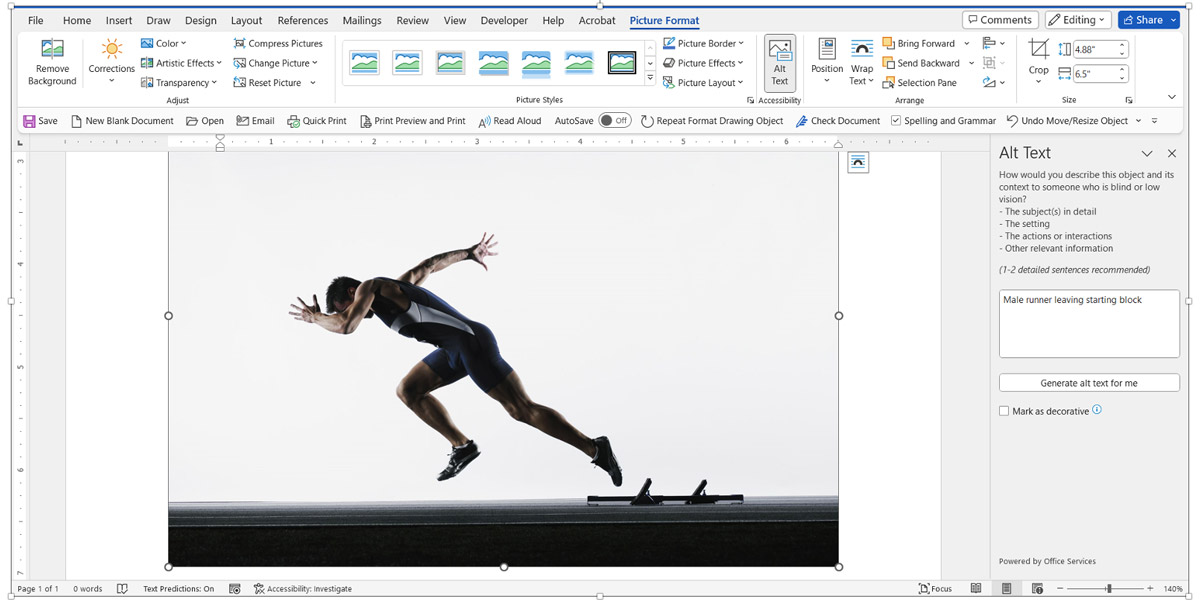
Alt text, short for alternative text, is a textual description assigned to an image that conveys its content and context. It serves as an alternative for users who cannot visually perceive the image and is primarily utilized by screen reader software to audibly describe the image to visually impaired individuals.
Importance of Alt Text for Web Accessibility
Alt text plays a crucial role in ensuring that visually impaired users can access and understand the content presented through images. By providing a textual description, alt text allows screen readers to convey visual information to users, enabling them to engage with the content on an equal basis with sighted individuals. It serves as a means of inclusivity, making the web more accessible and providing a comprehensive experience for all users.
Role of Alt Text in SEO
In addition to its accessibility benefits, alt text also contributes to SEO efforts. Search engines rely on textual information to understand and index web content accurately. By incorporating descriptive alt text, website owners can make images searchable and increase their visibility in search engine results. When search engines can interpret the content of images, it enhances the overall discoverability and relevance of web pages.
Examples of Good and Bad Alt Text Usage
Effective alt text provides a concise and accurate description of the image, conveying its purpose and relevance to the content. It should be descriptive enough to offer meaningful information without being excessively long. Here are a few examples illustrating good and bad alt-text usage:
- Good alt text: “A close-up of a red rose with dewdrops.”
- Bad alt text: “IMG_1234.jpg” or “Image of a flower.”
The first example provides a clear and descriptive representation of the image, allowing visually impaired users to envision it. The second example, however, lacks meaningful information and fails to provide a helpful description.
Best Practices for Writing Effective Alt Text

To ensure the effectiveness of alt text, consider the following best practices:
- Be descriptive: Provide a concise and accurate description of the image, conveying its content, context, and any relevant details.
- Keep it concise: Aim for alt text that is brief but informative, usually no more than a sentence or two.
- Avoid redundancy: Do not include phrases like “image of” or “photo of” in the alt text since it is already assumed to be an image.
- Skip decorative images: If an image is purely decorative and does not convey important information, it is acceptable to leave the alt text blank.
- Understand the context: Consider the surrounding content and the purpose of the image to write alt text that aligns with the overall message and provides meaningful information.
By adhering to these best practices, you can ensure that your alt text is effective, enhances accessibility, and contributes positively to your website’s SEO efforts.
Continue reading to learn more about crafting alt text for accessibility and optimizing alt text for SEO in the subsequent sections.
Crafting Alt Text for Accessibility
Crafting alt text that enhances accessibility is essential to ensure that visually impaired users can fully understand and engage with the content presented through images. In this section, we will explore the requirements of the Web Content Accessibility Guidelines (WCAG) for alt text, provide tips for creating descriptive alt text, discuss the importance of considering context and surrounding content, explore techniques for conveying important information, and address the use of decorative images.
WCAG Requirements for Alt Text
The WCAG, a set of guidelines for making web content more accessible, provides specific recommendations for alt text. According to WCAG 2.1, non-decorative images must have alt text that serves as an equivalent for the visual content. The alt text should convey the “why” of the image as it relates to the content of the document or webpage. It should be succinct, descriptive, and meaningful, providing information that is essential for understanding the image.
Tips for Creating Descriptive Alt Text
When writing alt text, consider the following tips to ensure it accurately represents the image:
- Identify the purpose: Understand the purpose of the image and what it conveys within the context of the content.
- Describe the content: Provide a clear and concise description of the image, focusing on its essential elements.
- Use keywords: Incorporate relevant keywords that capture the main subject or theme of the image.
- Be objective: Stick to factual descriptions and avoid subjective interpretations or opinions.
- Avoid redundancy: Do not repeat information that is already conveyed through surrounding text.
Considering Context and Surrounding Content
Alt text should be written with the context and surrounding content in mind. Consider how the image relates to the overall message and ensure that the alt text complements the surrounding text. Take into account the information already provided and aim to fill in any gaps that the image contributes.
Techniques for Conveying Important Information
In some cases, images may contain important information in the form of text or graphical data. Here are some techniques for effectively conveying this information through alt text:
- Text within images: If the image contains text, include that text in the alt text to ensure that visually impaired users can access the textual content.
- Graphical data: For charts, diagrams, or illustrations that convey complex information, describe the main categories, trends, and key data points within the alt text. Consider supplementing the alt text with adjacent page text to provide a comprehensive understanding.
Addressing the Use of Decorative Images
Decorative images, which don’t add relevant information or meaning to the content, may not require alt text. However, it is important to differentiate between decorative and meaningful images. If an image is purely decorative and does not contribute to the content or understanding, leaving the alt text blank is acceptable. Just ensure that no unnecessary or misleading information is provided.
By following these guidelines and considering the specific requirements of WCAG, you can craft alt text that enhances accessibility and ensures that visually impaired users can comprehend the content conveyed through images. Continue reading to explore techniques for optimizing alt text for SEO in the next section.
Optimizing Alt Text for SEO
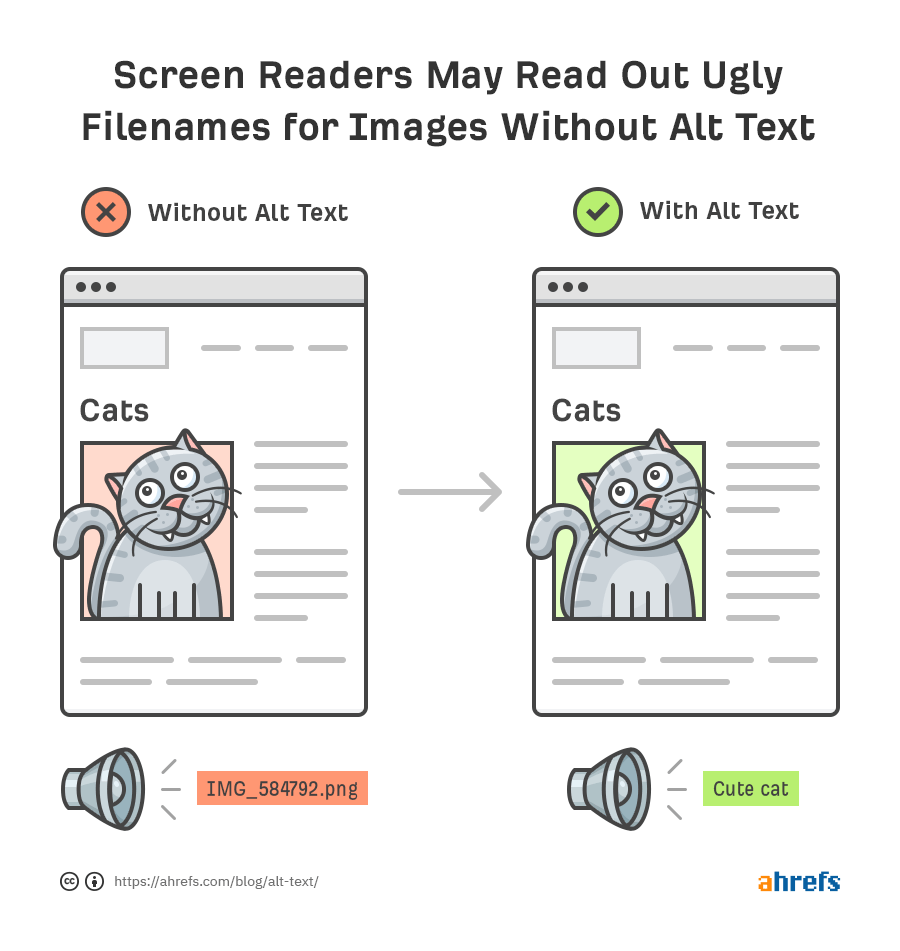
Optimizing alt text is not only crucial for web accessibility but also plays a significant role in improving search engine optimization (SEO). In this section, we will explore the relationship between alt text and search engines, provide best practices for using relevant keywords, discuss the balance between keyword optimization and descriptive alt text for accessibility, emphasize the importance of using natural language, and examine the impact of descriptive alt text on image search results.
Overview of the Relationship between Alt Text and Search Engines
Search engines rely on textual information to understand and index web content accurately. Alt text provides search engines with valuable context about images, enabling them to determine the relevance of a webpage to specific search queries. Including optimized alt text enhances the chances of your images appearing in relevant search results and driving organic traffic to your website.
Best Practices for Using Relevant Keywords in Alt Text
To optimize alt text for SEO, consider the following best practices when incorporating relevant keywords:
- Relevance: Ensure that the alt text accurately describes the image and is relevant to the surrounding content and target keywords.
- Conciseness: Keep the alt text concise and focused, using only the necessary keywords to provide an accurate representation of the image.
- Specificity: Use specific keywords that are directly related to the image and the content it supports.
- Placement: Incorporate keywords naturally within the alt text, ideally towards the beginning, to increase their visibility and relevance.
Balancing Keyword Optimization with Maintaining Descriptive Alt Text for Accessibility
While optimizing alt text for SEO is important, it should not compromise the primary purpose of alt text, which is to provide alternative descriptions for visually impaired users. Strive to strike a balance between keyword optimization and maintaining descriptive alt text that accurately represents the image. Avoid sacrificing the accessibility aspect of alt text solely for the sake of SEO.
Using Natural Language and Avoiding Keyword Stuffing in Alt Text
When writing alt text, it is essential to use natural language that sounds authentic and provides a clear description of the image. Avoid keyword stuffing, which refers to the excessive use of keywords in an unnatural manner. Focus on providing meaningful and descriptive alt text that adds value to the overall user experience.
Impact of Descriptive Alt Text on Image Search Results
Descriptive alt text not only improves web accessibility but also positively impacts image search results. Search engines consider alt text when indexing and ranking images in image search results. By using descriptive alt text that accurately represents the image, you increase the visibility and discoverability of your images, potentially attracting more visitors to your website.
Remember, alt text optimization should be a thoughtful process that considers both accessibility and SEO. By following best practices and striking the right balance, you can enhance both aspects effectively.
Continue reading to learn about implementing alt text in different platforms in the next section.
Implementing Alt Text in Different Platforms
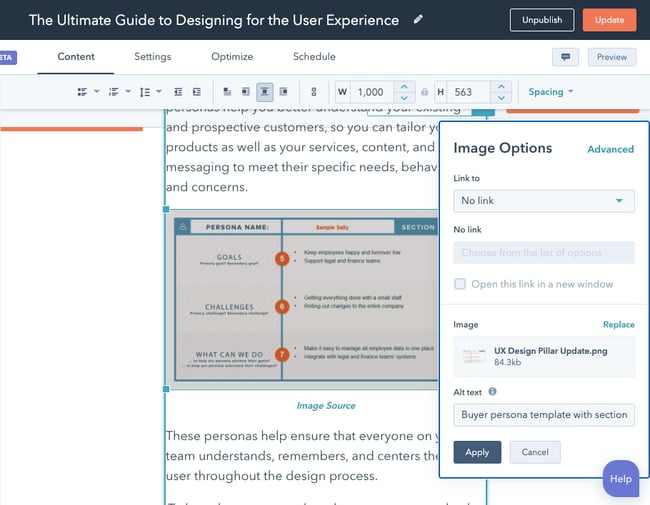
Implementing alt text in various platforms is essential to ensure that your images are accessible to all users. In this section, we will provide a guide for adding alt text in HTML for websites and web applications, instructions for incorporating alt text in popular content management systems (CMS) like WordPress, tips for writing alt text in social media platforms such as Facebook, Twitter, and Instagram, specific considerations for alt text in email newsletters and marketing campaigns, and an exploration of alt text options in mobile apps and e-commerce platforms.
Adding Alt Text in HTML for Websites and Web Applications
When working with HTML, you can use the alt attribute to add alt text to your images. Here’s how to implement alt text in HTML:
- Locate the
<img>tag for the image you want to add alt text to. - Within the opening
<img>tag, add thealtattribute. - Inside the
altattribute, provide a concise and descriptive text that represents the image’s content.
Example:
<img src="image.jpg" alt="A group of people hiking on a mountain trail">
Incorporating Alt Text in Content Management Systems (CMS) like WordPress
Content management systems like WordPress provide built-in features for adding alt text to images. Follow these instructions to incorporate alt text in WordPress:
- When adding or editing an image in WordPress, look for the “Alt Text” or “Alternative Text” field.
- Enter a descriptive and concise alt text that accurately represents the image.
- Save or update the image to apply the alt text.
Writing Alt Text on Social Media Platforms
Social media platforms have different methods for adding alt text. Here are some tips for writing alt text on popular platforms:
- Facebook: After uploading an image, click on the image and select “Edit Photo.” In the “Alternative Text” field, provide a brief and informative description of the image.
- Twitter: When composing a tweet, click on the image attachment and select “Add a description.” Write a concise and descriptive alt text in the provided field.
- Instagram: After selecting or capturing a photo, proceed to the “Advanced Settings” and choose “Write Alt Text.” Add a descriptive alt text that conveys the content of the image.
Considerations for Alt Text in Email Newsletters and Marketing Campaigns
In email newsletters and marketing campaigns, alt text ensures that subscribers receive valuable information even if images are blocked. Consider the following when writing alt text for email:
- Keep the alt text concise and informative.
- Describe the purpose or content of the image.
- Use keywords sparingly and naturally.
- Consider the context and relevance of the email content.
Alt Text Options in Mobile Apps and E-commerce Platforms
Mobile apps and e-commerce platforms offer alt-text options to make images accessible. Here are some considerations:
- Mobile Apps: Consult the documentation or guidelines of your mobile app development platform to understand how to add alt text to images. Typically, you can specify alt text as part of the image properties or accessibility settings.
- E-commerce Platforms: Depending on the platform you are using, there may be specific fields or options for adding alt text to product images. Look for image settings or product descriptions where you can provide concise and meaningful alt text.
Remember, regardless of the platform, the alt text should accurately describe the image’s content, ensuring accessibility for all users.
Continue reading the next section to learn about the benefits of providing alt text and promoting inclusivity.
Conclusion
Alt text is a game-changer, making digital content accessible and optimizing SEO. With descriptive and concise descriptions, you enable users with visual impairments to engage with visual elements. By following best practices and avoiding unnecessary phrases, you enhance accessibility and reach a wider audience. Implement alt text across platforms for a consistent and inclusive user experience. Let’s create a web that’s accessible to all and reap the benefits of alt text in improving SEO and user satisfaction.
FAQs
1. What happens if an image doesn’t have alt text?
When an image doesn’t have alt text, it becomes inaccessible to individuals who rely on screen readers or have images disabled. Screen readers may announce the image filename or a generic description, which doesn’t provide meaningful information about the image’s content. Alt text is crucial for conveying the purpose and context of the image, ensuring that everyone can understand the visual content.
2. Can alt text be too long or too short?
Alt text should be concise but descriptive enough to convey the image’s meaning. While there is no specific character limit for alt text, it’s recommended to keep it relatively short, like a tweet. Avoid excessively long alt text that might be overwhelming for screen reader users. On the other hand, avoid using extremely short alt text that lacks sufficient information to understand the image’s content.
3. Should alt text match the image file name?
Alt text doesn’t necessarily need to match the image file name. The alt text should focus on describing the image’s content and context rather than duplicating the file name. While file names can be descriptive, they might not always provide the necessary information to understand the image. Write alt text that accurately represents the image’s purpose or conveys the relevant information.
4. How does alt text affect image loading speed?
Alt text itself doesn’t impact image loading speed. However, if the alt text is excessively long or contains complex information, it might affect the overall page loading speed. It’s essential to strike a balance between providing informative alt text and optimizing page performance. Use descriptive alt text without making it overly burdensome for the page loading time.
5. Can alt text be translated for multilingual websites?
Yes, alt text can be translated for multilingual websites to ensure accessibility for users who speak different languages. If your website caters to a multilingual audience, you should provide alt-text translations for each supported language. This allows users accessing the website in their preferred language to understand the purpose and context of the images.
6. Is there a limit to the number of characters in the alt text?
There is no fixed limit for the number of characters in the alt text. Different assistive technologies and browsers may have their own limitations. However, it’s best practice to keep alt text concise, generally under 125 characters. This ensures that screen reader users can process the information efficiently without getting overwhelmed by excessively long alt text.
7. How often should alt text be updated?
Alt text should be reviewed and updated whenever there are changes to the image’s content or context. If an image’s purpose or meaning changes, the alt text should be revised to accurately reflect the new information. Regularly reviewing alt text ensures that it remains up-to-date and aligned with the surrounding content.
8. What are the consequences of using misleading alt text?
Using misleading alt text can have serious consequences for both accessibility and user experience. Misleading alt text misrepresents the image’s content and can confuse or mislead users who rely on alt text to understand the visual elements. Additionally, misleading alt text can negatively impact search engine optimization (SEO) efforts since search engines rely on alt text to understand and index the images on a webpage. It’s important to provide alt text that accurately describes the image to ensure inclusivity and maintain credibility.
