Top 10 Free Web Automation Tools
From streamlining repetitive tasks to enhancing productivity, web automation tools have become indispensable for businesses and individuals alike. Fortunately, you don’t need to break the bank to harness the power of automation. In this article, we will explore the top 10 free web automation tools that can revolutionize your online experience. Whether you’re a seasoned developer, a digital marketer, or simply someone looking to simplify everyday online activities, these tools are designed to make your life easier.
What is Web Automation and Its Significance
Web automation refers to the use of software tools and scripts to perform tasks on the internet automatically, without the need for human intervention. These tasks can range from simple operations like filling out online forms to more complex actions such as web scraping, data extraction, and automated testing of websites. Web automation plays a crucial role in streamlining digital processes, saving time, and reducing errors. It allows individuals and businesses to become more efficient, productive, and competitive in the digital age.
Web automation tools operate like virtual assistants, carrying out repetitive and time-consuming tasks with precision and consistency. They simulate human interactions with websites and web applications, clicking buttons, entering data, and navigating through web pages. This ability to mimic human actions at scale makes web automation a valuable asset in various fields, including web development, marketing, e-commerce, data analysis, and quality assurance.
The Growing Demand for Automation Tools
In recent years, there has been a significant surge in the demand for automation tools, driven by the ever-expanding digital landscape and the need to optimize online processes. As businesses and individuals increasingly rely on web-based applications and services, the volume of tasks that can benefit from automation has grown exponentially. The demand for automation tools is fueled by several key factors:
- Efficiency: Automation allows tasks to be completed faster and more consistently than manual methods, freeing up valuable time and resources.
- Scalability: Web automation tools can handle repetitive tasks on a large scale, making them essential for businesses seeking to expand and grow online.
- Error Reduction: Automation minimizes the risk of human errors, leading to higher data accuracy and improved decision-making.
- Competitive Advantage: Organizations that embrace web automation gain a competitive edge by being able to respond rapidly to market changes and customer demands.
- Cost Savings: Automation reduces labor costs associated with repetitive tasks, making it a cost-effective solution for businesses of all sizes.
Preview of the Top 10 Free Web Automation Tools
In this article, we will explore the top 10 free web automation tools that can help you harness the power of automation without breaking the bank. These tools have been selected based on their user-friendliness, features, community support, cross-platform compatibility, and security. Whether you’re a developer looking to streamline web testing or a marketer aiming to automate repetitive marketing tasks, these tools offer a wide range of capabilities to meet your needs. Join us as we delve into the world of web automation and discover how these free tools can revolutionize the way you work and interact with the web.
Benefits of Web Automation
I. Streamlining Repetitive Tasks
One of the primary advantages of web automation is its ability to streamline repetitive tasks. In the digital realm, many tasks require the same actions to be performed repeatedly, such as data entry, form submissions, or content updates. These tasks can be time-consuming and monotonous when done manually. Web automation tools excel in automating such processes, allowing you to create scripts that execute these tasks precisely and consistently. By automating repetitive tasks, you can redirect your time and energy towards more strategic and creative aspects of your work.
II. Increasing Productivity
Web automation significantly boosts productivity. When routine tasks are automated, you can accomplish more in less time. This newfound efficiency translates into higher productivity levels for both individuals and organizations. For instance, marketing teams can automate email campaigns, social media posting, and data analysis, enabling them to engage with their audience more effectively. Developers can automate software testing, reducing the time it takes to identify and fix bugs. In essence, web automation empowers professionals to achieve more ambitious goals and take on more projects.
III. Reducing Human Error
Human error is an inherent risk in any task that involves manual input. Even the most meticulous individuals can make mistakes, and these errors can have costly consequences, particularly in data-driven processes. Web automation tools follow predefined instructions rigorously, eliminating the risk of human error. This reliability leads to higher data accuracy, reduced discrepancies, and improved decision-making. In industries where precision and consistency are paramount, such as finance or healthcare, web automation is an invaluable tool for maintaining data integrity.
IV. Enhancing Scalability
Web automation is a key enabler of scalability. As businesses and digital operations expand, the demand for efficient and scalable processes grows. Automation tools can easily adapt to increasing workloads without proportional increases in human effort. For e-commerce businesses, this means automating order processing and inventory management as sales volumes rise. Scalability through automation ensures that operations remain smooth, cost-effective, and capable of handling growth without adding unnecessary complexity.
V. Saving Time and Resources
Perhaps one of the most tangible benefits of web automation is the significant time and resource savings it offers. Time is a finite and precious resource, and web automation allows you to use it more efficiently. By automating tasks that would otherwise consume hours of manual effort, you free up time for strategic thinking, innovation, and more meaningful work. Additionally, resource savings are realized through reduced labor costs and a decreased need for manual oversight. In today’s competitive landscape, saving time and resources can be the key to staying ahead of the curve.
In summary, web automation provides a multitude of benefits, from simplifying repetitive tasks and increasing productivity to reducing human error, enhancing scalability, and saving valuable time and resources. These advantages make web automation a vital tool for individuals and organizations striving to thrive in the digital age.
Criteria for Selecting the Top 10 Tools
When compiling a list of the top 10 free web automation tools, it’s essential to consider various factors to ensure that the selected tools meet the needs of a diverse audience. The following criteria have been used to evaluate and select the tools featured in this article:
A. User-friendliness
User-friendliness is a crucial factor when selecting web automation tools. The tools should be accessible and intuitive for users with varying levels of technical expertise. This includes an easy-to-navigate user interface, clear documentation, and straightforward setup procedures. Tools that require minimal coding or scripting are often favored for their accessibility to a broader audience.
B. Features and Capabilities
The capabilities of web automation tools play a pivotal role in their selection. Tools should offer a wide range of features that cater to different automation needs. This includes support for various web browsers, the ability to interact with web elements (e.g., forms, buttons, links), and advanced functionalities such as data extraction, scheduling, and integration with other software and services. The richness and versatility of features contribute to the overall effectiveness of the tool.
C. Community Support
A thriving user community is a valuable asset for any web automation tool. Tools with active and engaged user communities often receive frequent updates, bug fixes, and user-contributed extensions or plugins. Community support provides a resourceful environment for troubleshooting issues, sharing best practices, and staying updated with the latest developments. A robust user community indicates the tool’s reliability and longevity.
D. Cross-platform Compatibility
Cross-platform compatibility ensures that web automation tools can be used on a variety of operating systems, including Windows, macOS, and Linux. This criterion is essential because users have different preferences and needs when it comes to their choice of operating system. Tools that offer cross-platform compatibility are more accessible to a wider audience and can be seamlessly integrated into diverse technology stacks.
E. Security and Privacy
Security and privacy considerations are paramount when selecting web automation tools. Tools should adhere to best practices for data security and user privacy. This includes secure storage and handling of sensitive information, compliance with relevant regulations (e.g., GDPR), and transparent privacy policies. Tools that prioritize security and privacy instill trust in users and help protect sensitive data.
By evaluating web automation tools against these criteria, we ensure that the top 10 free web automation tools featured in this article not only meet a diverse set of needs but also provide a safe, user-friendly, and reliable experience for users seeking to harness the power of automation in their digital endeavors.
10 free web automation tool
Tool 1: Cucumber
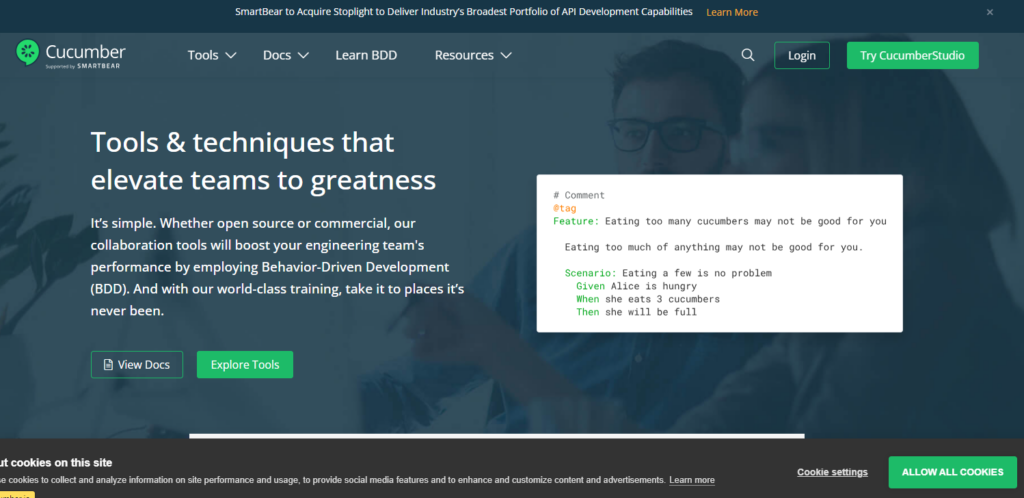
Cucumber:Official Website
Cucumber is a popular open-source tool designed for behavior-driven development (BDD) and acceptance test automation. It enables collaboration between developers, testers, and non-technical stakeholders by providing a common language for writing test cases. Cucumber supports various programming languages, making it versatile for cross-functional teams.
Key Features and Functionalities:
- BDD Framework: Cucumber promotes collaboration by allowing stakeholders to write test scenarios in plain language using Gherkin syntax.
- Support for Multiple Languages: It supports multiple programming languages, including Java, Ruby, and JavaScript, making it adaptable to different tech stacks.
- Integration: Cucumber seamlessly integrates with popular test automation tools like Selenium, Appium, and Ranorex.
- Reusable Step Definitions: It offers reusable step definitions, reducing duplication in test code.
- Reporting: Cucumber generates detailed, easy-to-understand reports, enhancing test result visibility.
Use Cases and Examples:
- Automated Testing: Teams use Cucumber for automating acceptance tests, ensuring that software meets specified requirements.
- Collaboration: Cucumber fosters collaboration by allowing non-technical stakeholders to participate in test case creation.
- Continuous Integration: It is often integrated into CI/CD pipelines to automate testing during software development.
- Behavior-Driven Development: Cucumber helps in practicing BDD by aligning development with business requirements.
Pros and Cons:
Pros:
- Promotes collaboration between technical and non-technical team members.
- Supports multiple programming languages, increasing flexibility.
- Integrates well with other automation tools.
- Generates easy-to-read reports for test results.
- Encourages good software design through BDD practices.
Cons:
- The learning curve for those new to BDD.
- Requires careful management of step definitions to maintain readability.
- Overhead in maintaining Gherkin scenarios.
- May not be suitable for small-scale projects due to setup complexities.
- Limited support for test data management compared to dedicated test automation tools.
Tool 2: Appium
Appium:Official Website
Appium is an open-source automation tool designed for mobile and desktop applications. It allows users to write tests using standard programming languages like Java, C#, and JavaScript, making it a popular choice for mobile app testing across multiple platforms, including Android and iOS.
Key Features and Functionalities:
- Cross-Platform Testing: Appium supports both Android and iOS platforms, enabling cross-platform mobile application testing.
- Wide Language Support: Test scripts can be written in various programming languages, making them accessible to developers with diverse language preferences.
- No Need for App Code Modification: Appium tests do not require access to the app’s source code or any modifications to the app itself.
- Real Device and Emulator Testing: It allows testing on real devices as well as emulators/simulators.
- Integration: Appium integrates with popular programming languages and test frameworks like Selenium, TestNG, and JUnit.
Use Cases and Examples:
- Mobile App Testing: Appium is commonly used for automating functional, regression, and compatibility testing of mobile applications on Android and iOS platforms.
- Cross-Platform Testing: Teams can write a single test script and run it on both Android and iOS devices, reducing testing efforts.
- Continuous Integration: Appium can be integrated into CI/CD pipelines to automate mobile app testing as part of the development workflow.
- Mobile Web Testing: It supports automating web application testing on mobile browsers.
Pros and Cons:
Pros:
- Cross-platform compatibility for mobile app testing.
- No modification is required in the app’s source code.
- A wide range of programming language support.
- Real device and emulator testing options.
- Strong community support and active development.
Cons:
- Setting up Appium can be complex, especially for beginners.
- Handling mobile gestures and complex interactions may require a deeper understanding of the tool.
- The tool’s compatibility with the latest OS versions and devices can sometimes lag behind.
- Maintenance of test scripts across different OS versions and devices can be challenging.
Tool 3: Selenium
Selenium:Official Website
Selenium is one of the most popular open-source web automation tools. It provides a framework for automating web browsers, allowing users to write test scripts in various programming languages. Selenium supports multiple web browsers, making it a versatile choice for web application testing.
Key Features and Functionalities:
- Cross-Browser Testing: Selenium supports various web browsers, including Chrome, Firefox, Safari, and Edge.
- Programming Language Support: Users can write test scripts in languages such as Java, Python, C#, and Ruby.
- Versatile Locators: Selenium provides a range of locators to identify web elements, including CSS selectors, XPath, and ID.
- Integration: It can be integrated with other testing frameworks and tools, such as TestNG and JUnit.
- Parallel Test Execution: Selenium allows for parallel execution of test cases, reducing test execution time.
Use Cases and Examples:
- Functional Testing: Selenium is widely used for functional testing of web applications.
- Regression Testing: Automated test scripts can quickly verify that new code changes do not break existing functionality.
- Browser Compatibility Testing: Teams can test web applications across multiple browsers to ensure consistent user experiences.
- Automated Data Entry: Selenium can be used for automating data entry and form submissions.
Pros and Cons:
Pros:
- Broad browser support for cross-browser testing.
- Extensive programming language support.
- Active community and vast resources are available.
- Flexible and versatile for different types of web testing.
- Integrates with popular test frameworks and tools.
Cons:
- Complex setup for beginners, including browser driver installations.
- Handling dynamic web elements may require advanced scripting skills.
- Limited support for automating non-web applications.
- Maintenance of test scripts can become challenging as web applications evolve.
- No built-in reporting, requiring integration with third-party reporting tools.
Tool 4: Ranorex
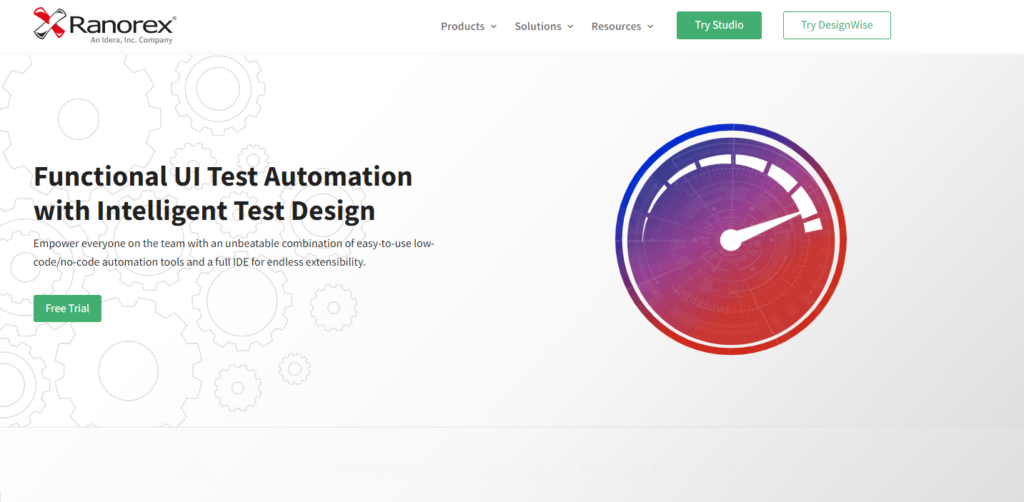
Ranorex:Official Website
Ranorex is a comprehensive test automation tool designed primarily for desktop and mobile applications. It provides a user-friendly graphical interface for test creation and supports both codeless and code-based automation, making it suitable for testers and developers alike.
Key Features and Functionalities:
- Cross-Platform Testing: Ranorex supports testing on Windows desktop applications, web applications, and mobile apps (Android and iOS).
- User-Friendly GUI: It offers a drag-and-drop interface for creating and editing test cases, making it accessible to non-programmers.
- Test Data Management: Ranorex includes built-in data connectors for efficient test data management.
- Integrated Reporting: It generates detailed test reports with screenshots for easy issue identification.
- Integration: Ranorex integrates with CI/CD tools like Jenkins and supports various programming languages, including C#.
Use Cases and Examples:
- Desktop Application Testing: Ranorex is well-suited for automating tests of Windows-based desktop applications.
- Web Application Testing: It can automate tests for web applications across different browsers.
- Mobile App Testing: Ranorex supports testing mobile applications on both Android and iOS platforms.
- Regression Testing: It is used to ensure that new code changes do not negatively impact existing functionality.
Pros and Cons:
Pros:
- User-friendly, making it accessible to testers with limited programming knowledge.
- Versatile support for desktop, web, and mobile application testing.
- We integrated test data management and reporting.
- Good customer support and active user community.
- Supports cross-functional teams with varying skill sets.
Cons:
- A commercial tool with limited free features.
- Codeless automation may have limitations for complex scenarios.
- The learning curve for advanced scripting and customization.
- Not as widely adopted as some other tools in the market.
- License costs may be prohibitive for smaller teams or projects.
Tool 5: Katalon Studio
Katalon Studio: Official Website
Katalon Studio is a robust test automation tool designed for web, mobile, and API testing. It offers a comprehensive suite of features for automated testing, including test case design, test execution, reporting, and integrations with popular CI/CD pipelines.
Key Features and Functionalities:
- Web and Mobile Testing: Katalon Studio supports web and mobile app testing for both Android and iOS platforms.
- Built-in Recorder: It provides a built-in recorder for creating test scripts without coding.
- Integration with Selenium and Appium: Katalon Studio integrates seamlessly with Selenium WebDriver and Appium.
- Test Data Management: It includes features for managing test data, such as data-driven testing.
- Parallel Execution: Tests can be executed in parallel for faster results.
Use Cases and Examples:
- Web Application Testing: Katalon Studio is widely used for testing web applications, including regression testing, functional testing, and UI testing.
- Mobile App Testing: It supports automated testing of mobile apps, making it valuable for mobile app developers and testers.
- API Testing: Katalon Studio is used for API testing, ensuring that APIs function as expected.
- Continuous Integration: It can be integrated into CI/CD pipelines for automated testing as part of the development workflow.
Pros and Cons:
Pros:
- Comprehensive test automation capabilities, including web, mobile, and API testing.
- Suitable for both codeless and code-based test automation.
- Integration with popular CI/CD tools.
- Active community support and a wide range of resources.
- Regular updates and enhancements.
Cons:
- The free version has limitations, with advanced features available in the paid version.
- Learning curve for beginners, especially those new to test automation.
- Some advanced features may require scripting skills.
- License costs for the paid version may be a consideration for some teams.
- Limited support for desktop application testing.
Tool 6: Sikuli
SikuliX:Official Website
Sikuli is a unique and open-source visual automation tool that uses image recognition to automate tasks and interactions with the user interface. It’s particularly handy for automating GUI-based applications and web applications where traditional automation methods may fall short.
Key Features and Functionalities:
- Image Recognition: Sikuli relies on image recognition, allowing users to define automation steps by capturing and matching visual elements on the screen.
- Cross-Platform: It is platform-independent and works on Windows, macOS, and Linux.
- Scripting: Sikuli provides scripting capabilities using SikuliXScript, which is based on Jython (Python on the JVM).
- Automation of Complex Scenarios: Sikuli is known for its ability to automate complex scenarios where traditional automation tools may struggle.
- Integration: While primarily focused on GUI automation, Sikuli can integrate with other automation tools and programming languages.
Use Cases and Examples:
- Automating Legacy Applications: Sikuli is useful for automating legacy software with outdated or inaccessible interfaces.
- Web Testing: It can be employed for web testing, such as automating interactions with web applications.
- Repetitive Tasks: Sikuli is ideal for automating repetitive tasks that involve visual identification and interactions.
- QA Testing: Testers use Sikuli to create automated test cases for GUI-based applications.
Pros and Cons:
Pros:
- Uniquely capable of automating tasks based on visual elements.
- Cross-platform compatibility.
- Well-suited for automating complex or legacy applications.
- No need for access to the application source code.
- Extensible through scripting and integration capabilities.
Cons:
- Steeper learning curve, especially for those unfamiliar with image-based automation.
- Maintenance can be challenging as screen elements change.
- Limited support for non-GUI-based applications and services.
- Not as widely adopted or supported as traditional automation tools.
- Scripting requires proficiency in SikuliXScript or Python.
Tool 7: Apache JMeter
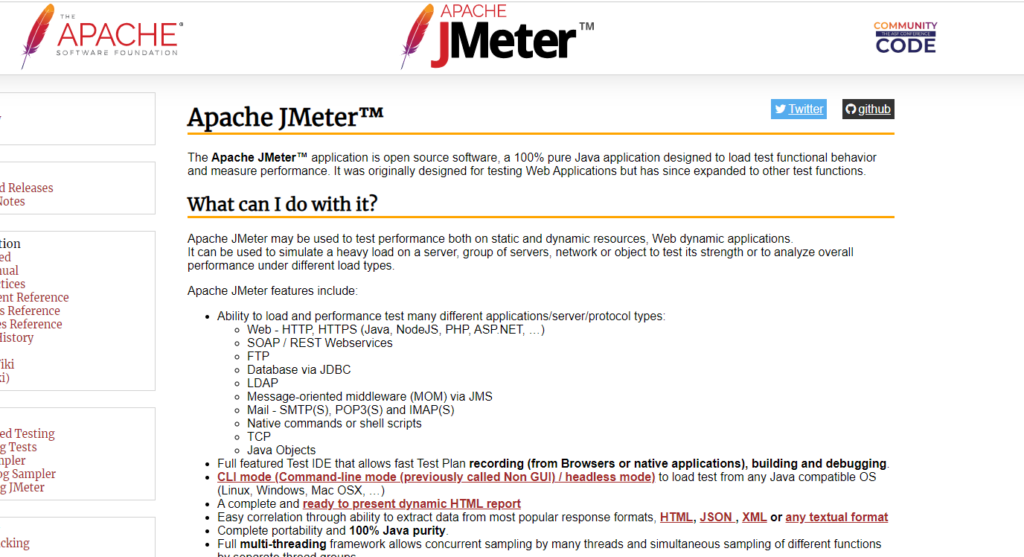
Apache JMeter: Official Website
Apache JMeter is an open-source performance testing tool designed to test the performance and load of web applications. While primarily known for performance testing, it can also be used for functional testing and API testing.
Key Features and Functionalities:
- Performance Testing: JMeter is renowned for its capabilities in simulating heavy loads on web applications to evaluate performance under stress.
- HTTP, FTP, JDBC Support: It supports a wide range of protocols, including HTTP, FTP, and JDBC, making it versatile for testing different types of applications.
- Scripting: JMeter allows users to create test scripts using a user-friendly graphical interface.
- Distributed Testing: Distributed testing enables the distribution of load tests across multiple machines for scalability.
- Integration: It integrates well with CI/CD pipelines and third-party tools for reporting and analysis.
Use Cases and Examples:
- Performance Testing: JMeter is widely used to identify performance bottlenecks in web applications.
- Load Testing: It helps determine how a web application behaves under heavy user loads.
- API Testing: JMeter can be used for API load testing and functional testing.
- Continuous Integration: Integration with CI/CD pipelines automates performance testing in development workflows.
Pros and Cons:
Pros:
- Specialized in performance testing and load testing.
- Supports a wide range of protocols and technologies.
- Extensible with plugins for additional functionality.
- Distributed testing for scalability.
- Open-source and well-documented.
Cons:
- Not as suitable for functional testing as dedicated functional testing tools.
- Steeper learning curve for complex performance testing scenarios.
- Requires substantial hardware resources for large-scale tests.
- Test script maintenance may be complex for large and evolving applications.
- The user interface may be less intuitive for non-technical users.
Tool 8: Watir
Watir:Official Website
Watir (Web Application Testing in Ruby) is an open-source Ruby library for automating web browsers. It provides a simple and expressive way to automate web interactions, making it a popular choice among Ruby developers and testers.
Key Features and Functionalities:
- Ruby Integration: Watir is designed for Ruby, allowing Ruby developers to write test scripts using familiar language constructs.
- Cross-Browser Testing: It supports multiple web browsers, including Chrome, Firefox, Edge, and Internet Explorer.
- Element Interaction: Watir makes it easy to locate and interact with web elements using a simple and intuitive API.
- Data-Driven Testing: It supports data-driven testing by integrating with data sources like Excel and CSV files.
- Community and Ecosystem: Watir benefits from an active Ruby community and a rich ecosystem of gems and libraries.
Use Cases and Examples:
- Web Application Testing: Watir is commonly used for automating web application testing, including regression and functional testing.
- Cross-Browser Testing: It ensures that web applications behave consistently across different web browsers.
- Data-Driven Testing: Watir is suitable for data-driven testing scenarios, where test data varies for different test cases.
- Integration: Watir integrates with various test runners and reporting tools for comprehensive test automation.
Pros and Cons:
Pros:
- Well-suited for Ruby developers who prefer using Ruby for test automation.
- Cross-browser support for comprehensive testing.
- Simple and intuitive API for locating and interacting with web elements.
- Active community and a rich ecosystem of Ruby gems.
- Can be used for both functional and regression testing.
Cons:
- Limited language support (primarily for Ruby developers).
- May require additional setup and configuration for more complex scenarios.
- Smaller user base compared to some other automation tools.
- Limited support for mobile application testing.
- Test script maintenance may be challenging for evolving web applications.
Tool 9: SoapUI
SoapUI:Official Website
SoapUI is an open-source tool designed for testing SOAP and RESTful web services. It simplifies the testing of web services by providing a user-friendly interface for creating and executing API tests.
Key Features and Functionalities:
- API Testing: SoapUI is specialized in API testing, allowing users to test SOAP and REST web services.
- User-Friendly Interface: It offers a graphical interface for designing test cases, making it accessible to both technical and non-technical users.
- Data-Driven Testing: SoapUI supports data-driven testing, enabling testers to use various data sources for API testing.
- Assertions: It provides a wide range of assertions to validate API responses and ensure data integrity.
- Integration: SoapUI integrates with CI/CD pipelines for automated API testing.
Use Cases and Examples:
- API Testing: SoapUI is primarily used for testing SOAP and RESTful web services.
- Regression Testing: It helps ensure that API changes do not break existing functionality.
- Security Testing: SoapUI can be used for security testing of APIs to identify vulnerabilities.
- Load Testing: While not as powerful as some dedicated performance testing tools, SoapUI can be used for basic load testing of APIs.
Pros and Cons:
Pros:
- Specialized in API testing, ensuring accurate and comprehensive testing of web services.
- User-friendly interface for designing and executing API tests.
- Supports data-driven testing and a wide range of assertions.
- Active community and extensive documentation.
- Integrates well with CI/CD pipelines.
Cons:
- Primarily focused on API testing; not suitable for other types of testing like UI testing.
- Limited support for non-API-related testing scenarios.
- May require additional scripting for complex testing scenarios.
- Performance testing capabilities are limited compared to dedicated performance testing tools.
- Steeper learning curve for users new to API testing concepts.
Tool 10: TestComplete
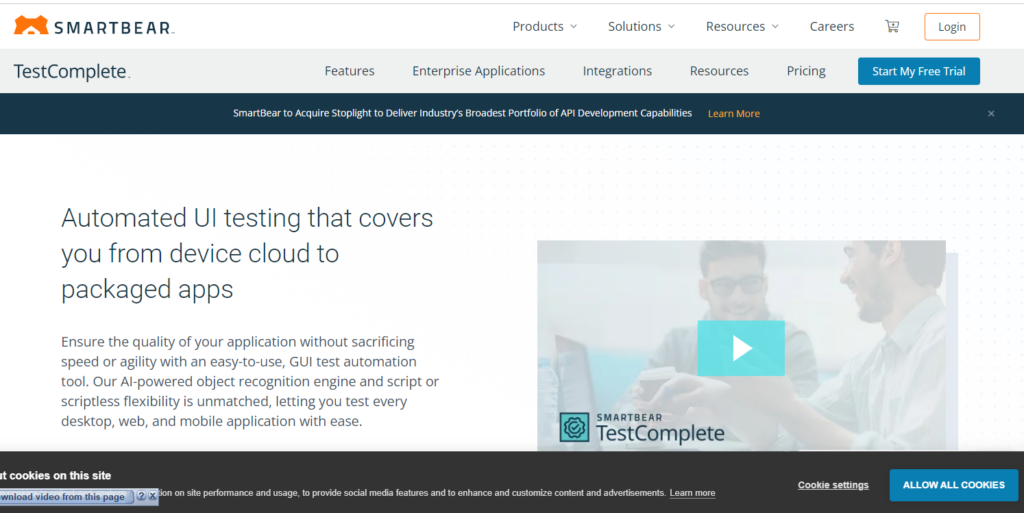
TestComplete:Official Website
TestComplete is a comprehensive commercial test automation tool developed by SmartBear Software. It is designed for both desktop and web application testing, offering a wide range of features for functional, UI, and regression testing.
Key Features and Functionalities:
- Cross-Platform Testing: TestComplete supports testing of desktop applications (Windows) and web applications (cross-browser).
- Scripting and Scriptless Testing: Users can choose to create test scripts using various programming languages or opt for a scriptless approach.
- Object Recognition: It provides robust object recognition capabilities, making it easier to identify and interact with GUI elements.
- Integration: TestComplete integrates with popular CI/CD tools and offers extensive reporting and analytics features.
- Test Recording: Users can record and replay test scenarios for rapid test case creation.
Use Cases and Examples:
- Desktop Application Testing: TestComplete is widely used for automating tests of Windows-based desktop applications.
- Web Application Testing: It supports the testing of web applications across various browsers.
- Regression Testing: It helps ensure that new code changes do not negatively impact existing functionality.
- Load Testing: TestComplete can be used for basic load testing of web applications.
Pros and Cons:
Pros:
- Comprehensive test automation capabilities for both desktop and web applications.
- Support for both scripting and scriptless testing, accommodating users with different skill levels.
- Extensive object recognition and reporting features.
- Integrates with popular CI/CD tools for automation in the development workflow.
- Strong customer support and documentation.
Cons:
- TestComplete is a commercial tool with associated licensing costs.
- The steeper learning curve, especially for complex testing scenarios.
- Resource-intensive, requiring substantial hardware resources for large-scale tests.
- Maintenance of test scripts can become complex for large and evolving applications.
- May be overkill for small-scale or simple testing needs, given its comprehensive feature set.
How to Choose the Right Web Automation Tool
Choosing the right web automation tool is a critical decision that can significantly impact the success of your automation efforts. Here are five essential factors to consider when making your selection:
A. Consider Your Specific Automation Needs
- Application Type: Start by assessing the type of applications you need to automate. Are they web applications, desktop applications, mobile apps, or a combination of these? Some tools are specialized for certain types of applications, so ensure the tool aligns with your use case.
- Testing Objectives: Define your testing objectives clearly. Are you focused on functional testing, performance testing, security testing, or a combination of these? Different tools excel in different areas, so match your objectives with the tool’s capabilities.
- Supported Technologies: Consider the technologies and frameworks your applications use. Some automation tools may offer better support for specific technologies (e.g., Java-based web apps, .NET desktop apps), so compatibility is crucial.
- Scope of Automation: Determine the scope of your automation efforts. Are you automating a few critical test cases or aiming for comprehensive test coverage? The tool’s scalability and capabilities should align with your scope.
B. Evaluate the Learning Curve
- User Skill Level: Assess the skill level of your team. Are they experienced programmers, testers with limited scripting skills, or non-technical stakeholders? Choose a tool that matches the skill set of your team.
- Scripting vs. Scriptless: Some tools offer scriptless or low-code automation, which can be easier for beginners. Others require coding skills for advanced customization. Consider which approach best suits your team’s capabilities.
- Training and Resources: Evaluate the availability of training resources, documentation, and community support for the chosen tool. Adequate resources can significantly reduce the learning curve.
C. Assess the Tool’s Community and Support
- Community Engagement: Check the tool’s user community. An active and engaged community often indicates a healthier and more reliable tool. Look for online forums, discussion groups, and community-contributed resources.
- Vendor Support: Consider the level of support provided by the tool’s vendor. Paid tools typically offer official support, while open-source tools may rely more on community support.
- Update Frequency: Frequent updates and releases can be a sign of an active development team. Ensure the tool you choose is regularly maintained and updated to address issues and compatibility with the latest technologies.
D. Ensure Compatibility with Your Tech Stack
- Operating System: Ensure the tool is compatible with your preferred operating system(s) (e.g., Windows, macOS, Linux).
- Browser Compatibility: If web testing is a significant part of your automation, verify that the tool supports the browsers you need (e.g., Chrome, Firefox, Safari, Edge).
- Programming Languages: If your team has a preferred programming language, select a tool that aligns with that language.
- Integration: Check if the tool can seamlessly integrate with your existing development and CI/CD tools, ensuring a smooth workflow.
E. Consider Long-Term Scalability and Maintenance
- Scalability: Think about your long-term needs. Will your automation efforts grow in scope? Choose a tool that can scale with your evolving requirements without significant overhauls.
- Maintenance: Assess the tool’s maintenance requirements. Some tools may demand more ongoing effort for script maintenance and updates, while others offer better maintainability over time.
- Cost: Consider the total cost of ownership, including licensing fees (for commercial tools), training, support, and ongoing maintenance. Ensure it fits within your budget constraints.
- Vendor Viability: For commercial tools, evaluate the vendor’s reputation, financial stability, and commitment to long-term product development.
By carefully considering these factors and aligning them with your specific needs, you can choose the right web automation tool that enhances your testing capabilities, improves efficiency, and contributes to the success of your software projects.
Recommended Further Reading on Web Automation
- “Selenium WebDriver Practical Guide” by Satya Avasarala – A comprehensive guide to Selenium WebDriver for web automation.
- “Mastering Appium” by Pratik Patel and Satya Shyam K Jayanty – Explains how to master mobile app automation using Appium.
- “Web Scraping with Python: A Comprehensive Guide” by Richard Lawson – Covers web scraping techniques using Python, which is related to web automation.
- “Performance Testing with JMeter” by Bayo Erinle – An in-depth guide to performance testing using Apache JMeter.
- “Watir: Web Application Testing in Ruby” by Bret Pettichord and Jeffrey Morgan – A resource for mastering Watir for web automation.
- “RESTful Web API Testing with SoapUI” by Charitha Kankanamge – Focuses on API testing using SoapUI.
- “Automation Testing with TestComplete” by Lino Pane – Provides insights into automation testing using TestComplete.
These resources should help you further explore and deepen your understanding of web automation, whether you’re just getting started or looking to enhance your skills.
Conclusion
Web automation tools have become indispensable in today’s software development and testing landscape. They empower organizations to streamline repetitive tasks, boost productivity, reduce errors, enhance scalability, and save valuable time and resources. As the demand for automation tools continues to grow, it’s crucial to make informed decisions when choosing the right tool for your specific needs.
In this article, we’ve explored ten of the top free web automation tools, each with its unique strengths and capabilities. From Cucumber’s behavior-driven development focus to TestComplete’s comprehensive test automation features, there’s a tool tailored for various scenarios and preferences.
We’ve also provided a framework for making an informed choice when selecting a web automation tool. It involves assessing your specific needs, evaluating the learning curve, considering the tool’s community and support, ensuring compatibility with your tech stack, and planning for long-term scalability and maintenance.
The path to successful web automation lies not just in selecting the right tool but also in continually improving your automation processes, staying up-to-date with best practices, and leveraging additional resources and learning opportunities.
By embracing web automation and making informed decisions about the tools you use, you can significantly enhance your software development and testing workflows, ultimately delivering better quality software to your users while saving time and resources along the way.


